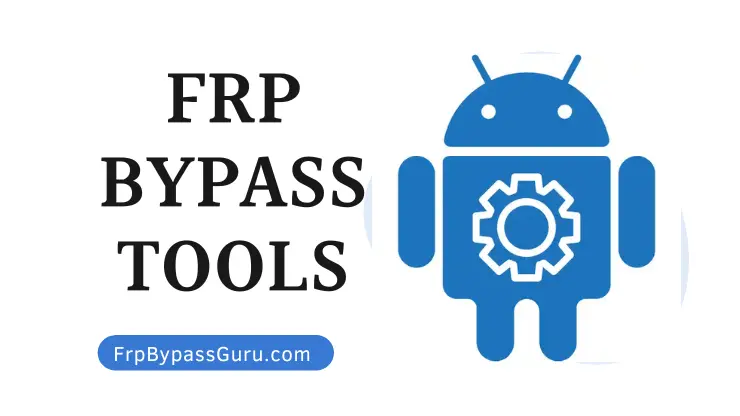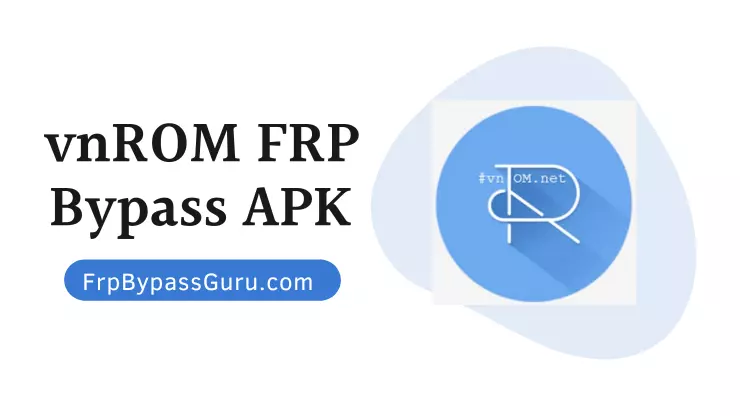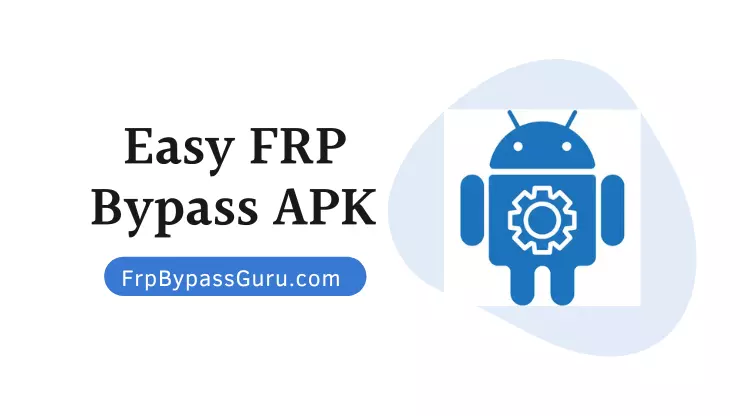FRP Bypass APK is a tool that allows you to bypass the Google Account Verification lock from your Android device for Free.
Factory Reset Protection (FRP) is a security feature that was introduced on Android devices running Android 5.1 Lollipop or later. FRP protects your Android device from unauthorized access if it has been reset to factory settings without your permission.
When FRP is enabled, it requires you to enter your Google account credentials (usually your Gmail username and password) after resetting your device to factory settings or performing a data wipe. This is to prevent someone from stealing your device and using it if they can’t bypass your Google account.
Explore This Article
What is FRP Bypass
FRP bypass is a process of bypassing the Factory Reset Protection lock on Android devices. FRP is a security measure that is implemented by Google on all Android devices. It is designed to protect users from data loss in case their devices are stolen or hijacked.
When an Android device is reset, the FRP lock is activated and requires the user to enter the Google account credentials associated with the device. This process can be bypassed by using an FRP bypass tool.
What is FRP Bypass APK
There are many FRP bypass tools apk available online. Some of these are free, while others are paid. The most popular and effective tool is the FRP Bypass APK. This tool can be downloaded from the internet and used to bypass the FRP lock on any Android device.
The FRP Bypass APK is a very simple tool. It does not require any technical knowledge or skills. All you need to do is download the tool and follow the instructions. The tool will bypass the FRP lock and allow you to access your device.
If you are looking for a way to bypass the FRP lock on your Android device, then the FRP unlock APK is the best option. It is a simple and easy-to-use tool that will bypass the FRP lock and allow you to access your device.
Download FRP Bypass APK
If you’re looking for a way to bypass Google account Factory Reset Protection (FRP) on your Android device, there’s an FRP bypass App available. This handy FRP tool can be used to bypass Google Account Verification on many Android devices, including Samsung, LG, Motorola, and more.
To download the FRP bypass APK, simply go to Google and search for “FRPBypassGuru” You should see a number of results come up; just choose one of the trusted sources and follow the instructions. You may use the best FRP unlock app Technocare Apk for Android. Once you have the APK file downloaded, simply transfer it to your Android device and run it. The tool will do the rest!
With Bypass Google Account Apk you can do Factory Reset Protection and gain access to your device. This is a great tool for those who have forgotten their passwords or for those who want to bypass Google’s security measures.
Below you can download the latest version of the FRP Bypass APK by clicking on the “Download” button.
| App Name | FRP Bypass APK |
| Genres | Android App |
| Version | 2.0 |
| Requires | 5.1 and up |
| Size | 1.2 MB |
Download All Android FRP Bypass Tool APK Files
There are many new FRP Unlock Applications we have listed below that support the latest Android phones including Huawei, Nokia, Tecno, Samsung, HTC, Lava, Micromax, Lenovo, Oppo, Realme, Xiaomi, Huawei, Honor, Vivo, Sony, LG, Motorola, Hisense, Ulefone, ZTE, Coolpad, Infinix, and any other mobile phones to bypass the Google Account Verification lock easily. So, if the above FRP Bypass Application does not work then, you can download and try more applications mentioned below.
- Open
 Galaxy Store
Galaxy Store - Open
 Google Quick Search Box
Google Quick Search Box - Open
 Setting
Setting - Open
 Screen Smartlock
Screen Smartlock - Open
 Samsung My Files
Samsung My Files - Open
 Youtube
Youtube - Open
 Chrome
Chrome - Open
 Alliance Shield
Alliance Shield - Open
 Android Hidden Settings
Android Hidden Settings - Open
 Login Account
Login Account - Open
 Home Launcher
Home Launcher
- Alliance Shield on Galaxy Store
- Alliance_Shield.apk // Backup link
- Notification_Bar.apk // Backup link
- Package_Disabler_Pro.apk // Backup link
- Android_5_GAM.apk // Backup link
- Android_6_GAM.apk // Backup link
- Android_8-9-10_GAM.apk // Backup link
- Google_Setting.apk // Backup link
- FRP_Bypass.apk // Backup link
- FRP_Android_7.apk // Backup link
- FRP_vnROM.apk // Backup link
- Test_DPC.apk // Backup link
- QuickShortcutMaker.apk // Backup link
- Apex_Launcher.apk // Backup link
- Nova_Launcher.apk // Backup link
- Menu_Button.apk // Backup link
- ES_File_Explorer.apk // Backup link
- Setting.apk // Backup link
- Development_Settings.apk // Backup link
- HushSMS.apk // Backup link
- Phone_Clone.apk // Backup link
- File_Commander_Manager.apk // Backup link
- Smart_Switch_Mobile.apk // Backup link
How to use FRP Bypass APK
- Switch on your Android 11 R phone.
- Tap on Start and connect your device to a Wi-Fi Network.
- Go back to the very first Welcome Screen.
- Tap English and Go down.
- Select your regional language.
- Go to the Wi-Fi network settings and tap on Add Network.
- Type anything and hold the Browser Icon.
- Tap on the last “Language Settings” option.
- Select Add keyboard.
- Select the English language.
- Tap on “3 dots” and Help & Feedback.
- Now Type and Search “YouTube”.
- Open the First results from the list.
- Play the YouTube video and Tap on “3dots” =>> Watch later icon.
- Tap on User icon => Settings => About => Terms & Service.
- Type and Search: frp bypass apk frpbypassguru.
- Download FRP Bypass Apk and Google Account Manager Apk.
- Tap the “3 dots” on the top-right corner and select Downloads.
- Install Android_8-9_GAM.apk, by tapping install =>> Done.
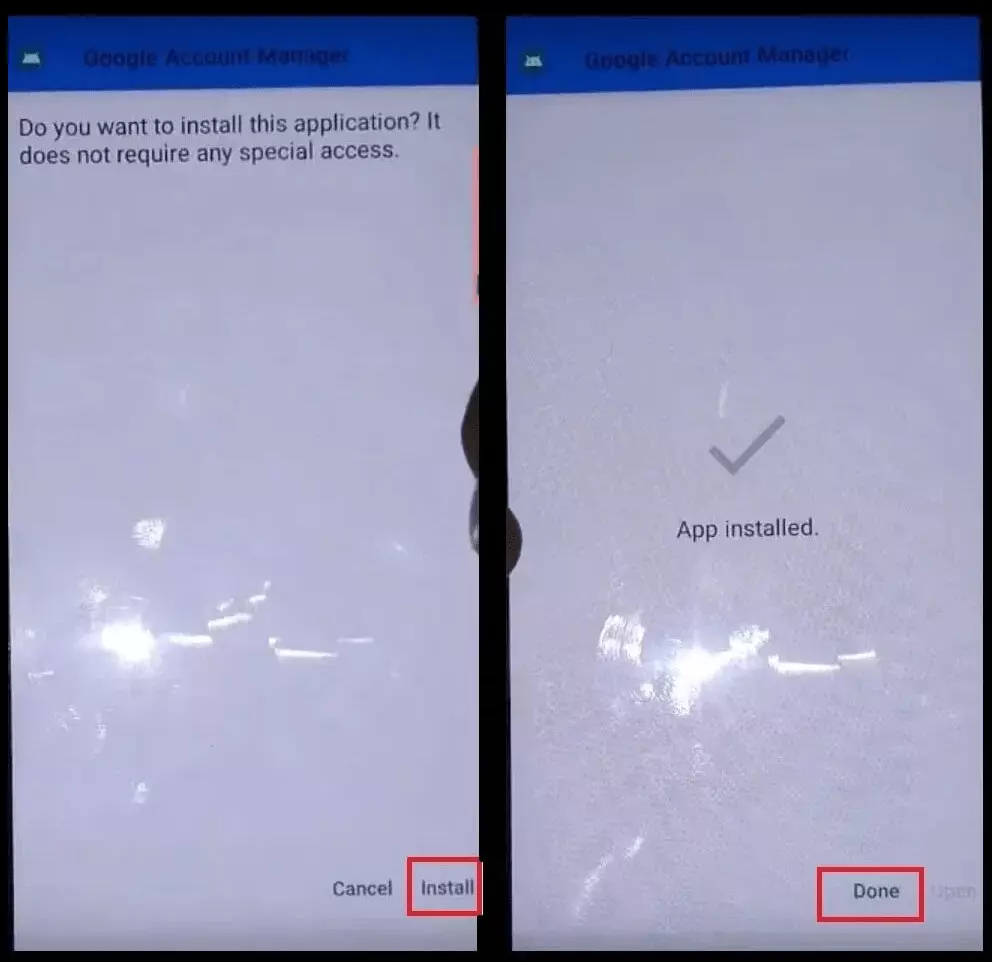
- Now install FRP_Bypass_Apk, by tapping install => Open.
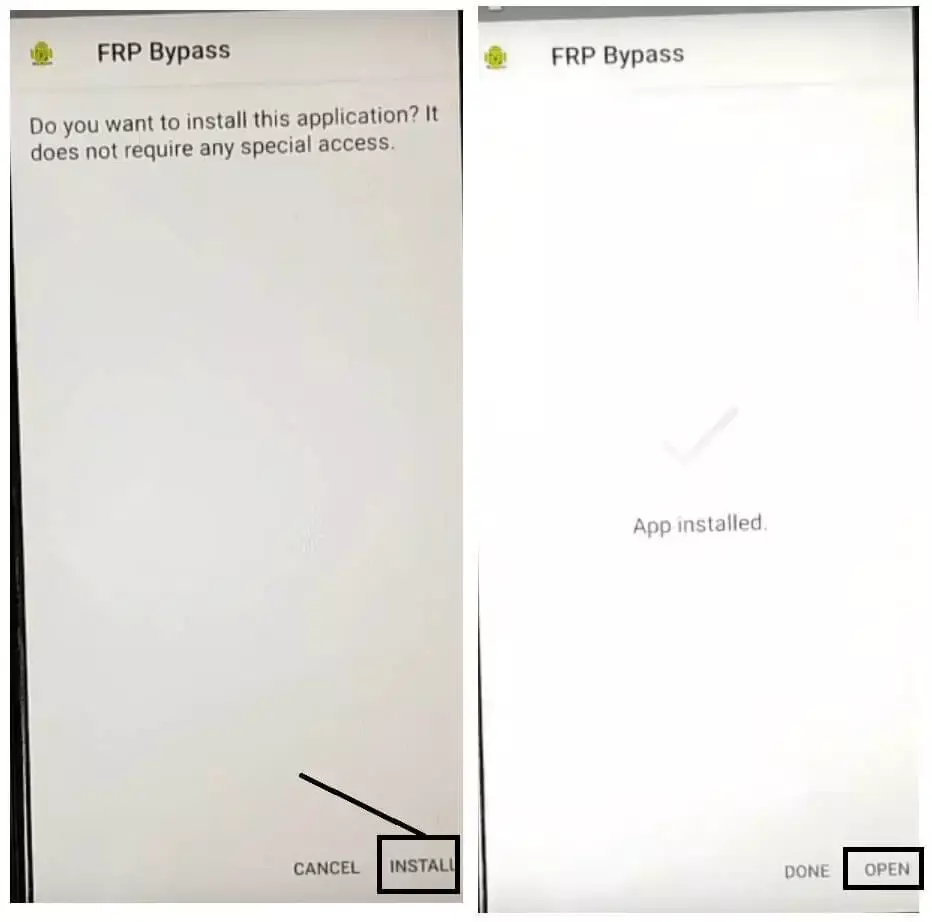
- Tap “3dots” and Select Browser Sign-in.
- Now Sign In with any Google Account ID password.
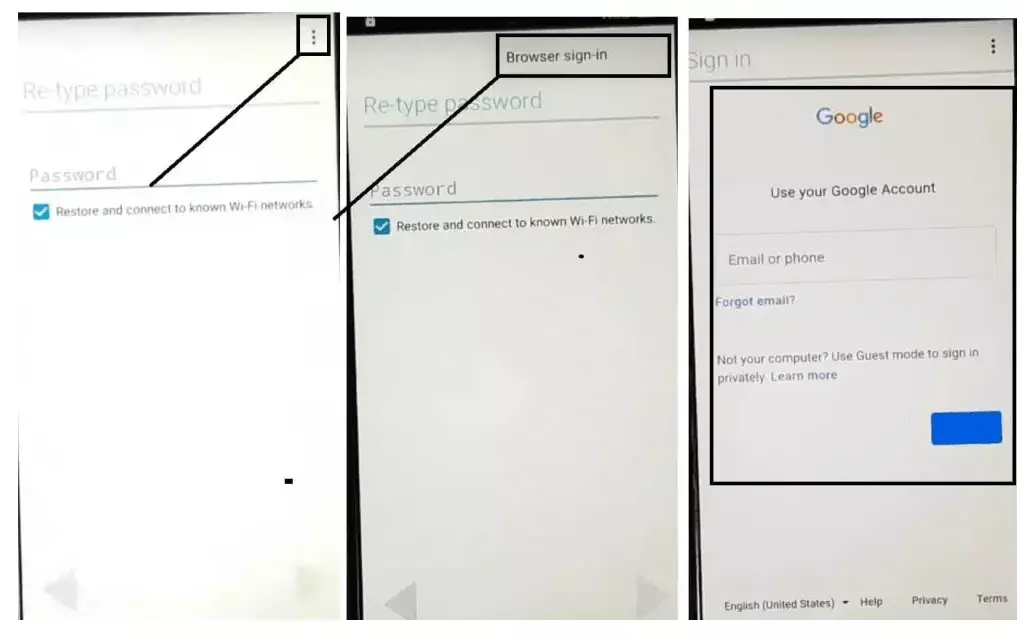
- Restart your device.
- Change the language to “English (United States)”.
- Setup all initial steps.
- Now you will see Account Added, which means you have successfully bypassed FRP.
You can also use vnROM FRP Bypass Apk to unlock your Android device.
How to Bypass FRP with OTG
Bypassing FRP with OTG is a simple and effective way to bypass Google’s Factory Reset Protection. This method requires no special equipment or software and can be done in just a few minutes.
Here’s how it works:
- First, you’ll need to download and install the Bypass FRP Apk with OTG cable on your Android device.
- Once the app is installed, open it and tap on the “Bypass FRP” button.
- A pop-up will appear asking you to confirm your action. Tap on the “Bypass FRP” again to proceed.
- The Bypass FRP with OTG cable will now begin bypassing the FRP lock on your device. This FRP Bypass process may take a few minutes to complete.
- Once the process is finished, you’ll be able to access your device without having to enter any Google account information.
This method is simple, effective, and requires no special skills or knowledge. If you’re looking for a way to bypass FRP, OTG is the way to go.
If you want to use PC software for FRP unlock then you can install Samsung FRP Tool on your Pc and connect your phone with a USB cable.
FAQs
What is an FRP Bypass APK?
An FRP Bypass APK is an Android application that helps you to bypass the FRP lock on your Android device.
What is FRP Lock?
FRP Lock (Factory Reset Protection Lock) is a security feature developed by Google that prevents unauthorized access to an Android device after it has been reset to its factory settings.
Why do I need an FRP Bypass APK?
You need an FRP Bypass APK to bypass the FRP lock on your Android device if you have forgotten the Google account credentials used to set up the device after a factory reset.
Is an FRP Bypass APK free?
Yes, most FRP Bypass APKs are free to download and use.
How do I use an FRP Bypass APK?
You need to download and install the FRP Bypass APK on your Android device, follow the on-screen instructions to bypass the FRP lock, and then set up a new Google account on your device.
Is an FRP Bypass APK compatible with all Android devices?
No, an FRP Bypass APK is not compatible with all Android devices. The tool supports only specific Android devices and versions, and you need to check whether your device is compatible before using the tool.
Can an FRP Bypass APK damage my Android device?
If you download and use a reputable FRP Bypass APK, it will not damage your Android device. However, if you download and use a malicious or unverified APK, it can potentially damage your device.
What should I do if I encounter any issues while using an FRP Bypass APK?
If you encounter any issues while using an FRP Bypass APK, you can contact the tool’s customer support team for assistance.
Is it legal to use an FRP Bypass APK?
It is legal to use an FRP Bypass APK if you own the device that you are trying to bypass the FRP lock on and you have forgotten the Google account credentials used to set up the device after a factory reset. However, using the tool to bypass the FRP lock on a device that does not belong to you is illegal.
Final Thoughts
When it comes to FRP bypass APK, there are a lot of options out there. But which one should you choose? In this article, we’ll give you an overview of the best FRP bypass APKs on the market. You can check addROM Bypass for the best FRP apps.
FRP bypass APK is a great way to bypass Factory Reset Protection on your Android device. This security feature is designed to prevent unauthorized access to your device, but it can also be a pain if you forget your password or pattern.
There are a few different methods you can use for Easy FRP Bypass Apk, but the most popular is using an APK. There are a lot of different FRP bypass APKs out there, so it can be tough to choose the right one.
To help you out, we’ve rounded up the best FRP bypass APKs on the market. We’ll also give you a few tips on how to choose the right one for your needs. You may also try out RomFast Apk for FRP bypassing your Android device.