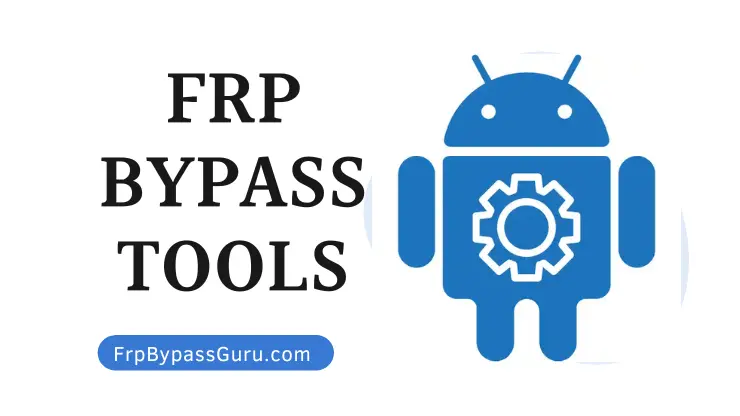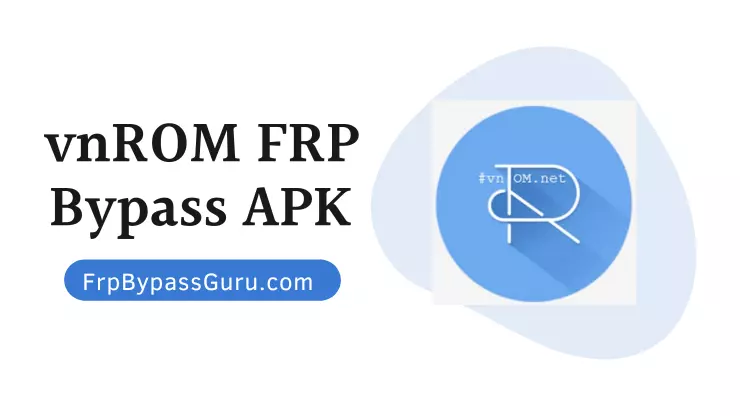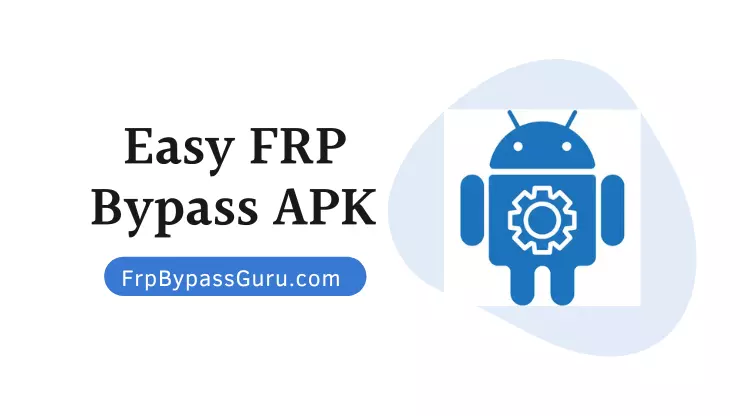Download All FRP Bypass Tools for Android and PC that are used to unlock Google Account Verification from any Android device.
FRP Tools Apk is a set of tools that can be used to bypass the FRP lock on Android devices. These tools can be used to bypass the lock on any Android device, regardless of the manufacturer or model.
There are a few different methods that can be used to bypass the FRP lock, but the most common is to use a tool called FRP Bypass Apk. This method uses an APK file that is installed on the device to bypass the lock.
The FRP bypass Apk file can be downloaded from the internet, and it is important to note that this file should only be used for devices that are running Android 5.1 or higher.
Once the FRP bypass Apk file is downloaded, it will need to be installed on the device. To do this, the user will need to enable Unknown Sources from the Settings menu. Once this is done, the user can then go to the Security section and select Device Administrators.
Explore This Article
Download All FRP Tools
If you are looking for Easy FRP Bypass tools to help you bypass the Google account verification process, then you have come to the right place. In this article, we have gathered 6 lists of the best Google FRP bypass software free tools that are fully working on any Android device including Samsung, Oppo, Vivo, Realme, Sony, LG, Lenovo, Hisense, Nokia, HTC, Motorola, ZTE, Coolpad, Infinix, Huawei, Honor, Xiaomi and etc.
1. Download Google Account Manager Apk (All Versions)
Google Account Manager Apk is used to Bypass Android 6.0, 7.0, 8.0, 9.0, 10.0, and 11.0 FRP lock devices. Here, you can download the Google account manager Apks with Android version support.
- Google Account Manager (Android-10) Download
- Account Manager Android-9.1 Download
- Google Account Manager Android 9.0 Pie Download
- Account Manager Android 8.1 Download
- Google Account Manager Android-8 Download
- Account Manager Android 7.1 Download
- Google Account Manager Android-7 Download
- Google Account Manager Android 6.1 Download
- Account Manager (Android 6) Download
- Google Account Manager Android 5.1.1 Download
- Google Account Manager Android 5 Download
- Account Manager Android 4.4 Download
- Google Account Manager Android 4.2 Download
- Google Account Manager 4.0.3 IceCream-Sandwich Download
Google Account Manager (GAM) is an Android app that helps you manage one or more Google Accounts on your device.
2. Tap to Open Device Apps
- Open
 Galaxy Store
Galaxy Store - Open
 Google Quick Search Box
Google Quick Search Box - Open
 Setting
Setting - Open
 Screen Smartlock
Screen Smartlock - Open
 Samsung My Files
Samsung My Files - Open
 Youtube
Youtube - Open
 Chrome
Chrome - Open
 Alliance Shield
Alliance Shield - Open
 Android Hidden Settings
Android Hidden Settings - Open
 Login Account
Login Account - Open
 Home Launcher
Home Launcher
3. Download FRP Bypass APK (All Apps)
| Quick Shortcut Maker 2.4.0 | Download |
| Package Disabler Pro | Download |
| Notification Bar | Download |
| Android_8_9_GAM.apk | Download |
| FRP File SMS V2.apk | Download |
| GAM v9.0.apk | Download |
| Easy FRP APK | Download |
| FRP_Bypass.apk | Download |
| HushSMS.apk | Download |
| Sidebar Lite 4.4.0.apk | Download |
| Android_6_GAM.apk | Download |
| Activity_Launcher.apk | Download |
| Factory Reset V1.3.apk | Download |
| CROM.apk | Download |
| Test DPC 2.0.6 | Download |
| Development Settings | Download |
| Test DPC 4.0.5 | Download |
| MENU Button | Download |
| Shortcut Master Lite 1.2.3 | Download |
| Quick Shortcut Maker 2.0.0 | Download |
| Account Login | Download |
| Bypass Samsung Google Account | Download |
| DRParser Mode Calculator | Download |
| Apex Launcher | Download |
| Gadgets Doctor v1.0 Apk | Download |
| Apex Launcher 3.3.3 | Download |
| Google Play Services 13.2.78 | Download |
| Apex Launcher 3.4 | Download |
| FRP Bypass Apk (2.1) 2020 | Download |
| APP Google Access | Download |
| Go Launcher Z | Download |
| Nova Launcher 6.1.1 | Download |
| Launch Share Options | Download |
| Amazon_Offers (Ad Removal Tool) | Download |
| File Commander | Download |
| Huawei Phone Cloner | Download |
| Launch Android Settings | Download |
| FRP VNROM.apk | Download |
| FRP ADDROM.apk | Download |
| Google Settings | Download |
| Pangu FRP Unlocker.apk | Download |
| GAM 10.apk | Download |
| Android_8_GAM.apk | Download |
| Android_9_GAM.apk | Download |
| FRP Android 7.apk | Download |
| Smart Switch Android.apk | Download |
| Android GAM 5.apk | Download |
| GAM 6.1.apk | Download |
| Remote GSM Edge | Download |
| Technocare APK | Download |
| Remote 1.apk | Download |
| FRP_SMS.APK | Download |
| Android Terminnal.apk | Download |
4. Download All FRP Bypass Tools for PC
- Nokia ADB FRP Bypass Tool Download
- Samsung ADB FRP Bypass Download
- ADB Bypass tool Download
- Samsung Sidesync Software Download
- Samsung FRP Helper V0.2 Download
- Odin Software v3.13 download
- Realterm Serial/TCP download
- SP Flash Tool Download
- SPD FRP Tool Download
- FRP Hijacker download
- GSM Flasher FRP Tool Download
- Samsung FRP Tool Download
- MTK FRP Tool download
- Qualcomm FRP Tool Download
- Huawei FRP Tool Download
- Moto FRP Tool Download
- Micromax FRP Tool Download
- Android Fastboot Reset Tool Download
- Vivo ADB Format Tool Download
- Vivo FRP Tool Download
- Oppo FRP Tool Download
- Oppo Unlock Tool Download
- All in One FRP Tools Download
- Mi Account Unlock Tool Download
- TPS Xiaomi Tool download
- Vivo Flash Tool Download
- All in One FRP Unlock Tool Download
- Samsung 300k Tool Download
- Android Multi Tools Download
- Mysterious Dev FRP Remove Tool
- Easy Samsung FRP Tool V1 Download
- Samsung 300k Tool Download
- Download Xsoft FRP unlock Tool for PC
- All FRP Unlock Tool for PC
- FRP Remove Android all Device Tool Download for PC
- SamFirm Tool V1.6.4
- R3 FRP Samsung Tool
- Muslim Odin Tool V3
- ADB Fastboot Commands for Android
- Qualcomm HS-USB QDLoader 9008 Drivers
- Download Big Xiaomi Unlock Tool
- Motoreaper Tool (Mirror)
- OMH Android Service Tool
- Samsung Android 11 ADB FRP Remover
- MTK Universal V5
- SamFW FRP Tool
5. Download All Dongle & Box Free Setup FRP Crack Tools
- Miracle 2.58 Software With Loader Download
- Miracle 2.82 Software With Loader Download
- NCK Dongle AndroidMTK 2.5.6.2 Download
- Miracle 2.54 Software With Loader Download
- Octopus Samsung Tool 1.9.4 With Loader Download+Loader
- Z3X Samsung Tool All Versions With Loader Download
- RB Soft 1.6 With Loader Download
- Octopus Samsung Tool 1.7.4 with Loader Download
- Miracle 2.27 with Loader Download+Loader
- InfinityBEST-V2.10 Download
- GSM ALADDIN V2 Download(minoaker)
- GPG Dragon V3.53C With Loader Download
- Z3x Samsung Tool V28.2 With Loader Download
- Z3x LG Tool with Loader Download
- Loader Code: 1548
- Samsung Tool Pro V29.5 Download
- Miracle Box 2.54 Loader Download
- Dr fone FRP unlock Tool [Dr Fone Loader]
- Avator Box 8.002 Loader Download
- MMO tool V1.2 beta download
- Download Oppo User lock Remove Tool
- Download Oppo unlock Network Tool
- Nokia infinity best v2.10 Cracked loader download
- Download Vivo Flash Tool
6. Download All Premium Box Dongle Setup Tools
- Avatar box ver 8.002 Download
- Miracle Box FRP Tool Download
- Ultimate Multi Tool (UMT) Setup Download
- Miracle Huawei Tool Download
- Volcano Box Download
- Miracle EMMC Tool Download
- BST Dongle Setup Download
- Miracle Box Latest Setup v3.18 Download
- ATF Box Latest Setup Download
- Z3X Samsung Tool Pro Download (Mirror)
- Z3x Update Shell Download
- EFT Dongle Pro Download
- UAT Tool Download
- CM2 Latest Download
- UMT Support Access 2.0 Download
- Miracle Thunder Setup
- MSM Download Tool
- Oppo Flash Tool
- Miracle eMMC Plus Tool
- Miracle Huawei Tool Update
- Setup Miracle eMMC Tool 3.12
- Setup Miracle Moto Tool 2.04
- Miracle Xiaomi Tool 1.29
- Setup Miracle VIVO Tool 4.27
- Miracle FRP Setup 1.60
- Miracle Box Driver Package
- Download MRT Key Setup
You can simply download and extract it to install any tool, and run the loader version of the tool that’s no need for any dongle or even keys to work with this.
All of the above tools are updated and work in a few seconds and to use these tools you don’t need to follow any complex methods or any other tools just power off & connect your Android device to your PC. It will detect your phone and remove the FRP lock & repair your phone easily.
How do I bypass Google Account Verification after Factory Reset?
After you perform a factory reset on your Android device, you will be prompted to enter the credentials for the Google account that is associated with the device. If you don’t remember the password or username for the account, you can’t log in and access the device. However, there is a way to bypass the Google account verification process using an FRP bypass APK. You can use Technocare Apk to unlock your device.
To use an FRP bypass APK, you will need a USB OTG drive and an Android device with a USB port. On the OTG drive, you will need to store the RomFast FRP APK file. Once you have done that, you can insert the OTG drive into the Android device and run the FRP bypass APK file. This will allow you to bypass the Google account verification process and access your device.
Keep in mind that using an FRP bypass APK is only meant for devices that you own. Do not use this method to bypass the Google account verification on a device that you do not have permission to access. Doing so could get you into legal trouble.
Download All iCloud Bypass Tools for Windows and MAC
In case, if you are looking for an iCloud removal tool for iPhone or IOS, then from here you can download all the iCloud Bypass tools.
- iFRPFILE Passcode Bypass Tool v3 Download
- iDevices Bypass tool Download
- iCloud Bypass tool v2.3 Download
- Download iCloud Bypass tool v2.1
- BootRa1n Download
- iRogerosx iCloud Bypass tool [MAC] Download
- checkra1n iBypass tool download
- iFrpfile All In One iCloud tool Download
- Untethered iCloud bypass fix reboot Download
- Rocket iCloud remove tool Download
- iRogerosx iCloud Bypass tool
- Rsimph tool[MAC] Download
- FMI OFF.zip download
- BYPASS iCloud iOS 13.3.1 fix home button Download
- Bypass iCloud iOS 13.3.1 with Auto Tool Downgrade to IOS 13.2.3 Download
- Sliver Tool Bypass Passcode iOS 12 / iOS 13[Windows] Download
- Sliver 12.4.7 Tool Bypass iCloud iOS 12 / iOS 13[Windows] Download
- [MAC] Sliver Tool Bypass Passcode iOS 12 / iOS 13 Download
- iRemoval PRO Find My iPhone OFF iOS 12 / iOS 13 Download
- iPhone 4 iCloud Bypass Tool Download
- LibiMobileDevice Download
- iPad iCloud Bypass Tool Download
- Download MinaUSB Patcher Tool to Unlock to Use Accessories Fixer[MAC] Download
- iCloud Bypass Manual iPhone 5/5c/iPad4 Download
- Download iCloud Bypass Tool 13.1 Bypass
- iTunes Xampp Files iCloud Bypass Tool Download
- Evasion7 iOS 7.x Jailbreak Download
- Download iCloud Bypass Package iOS 13.0 – 13.2.3 / iOS 12.2 – 12.4.4
- iCloud Bypass iOS 13.3.1 MAC Download
- Download iOS Downgrades Succession deb file
- iOS 13.3 iCloud Bypass Package V2 Download
- Download iDecryptit Decrypt CFW files
- Redsn0w Jailbreak old iOS Download
- DMG Extract/Build Tool Download
- Geeksn0w iPhone 4 iCloud Bypass Tool Download
- Rocket tool Free Untethered hello screen fix
- GSM Tool Pro 4.0 for IOS/Android
FAQs
What is an FRP Tool?
An FRP (Factory Reset Protection) Tool is a software tool that helps you to remove the FRP lock on Android devices.
What is FRP Lock?
FRP Lock (Factory Reset Protection Lock) is a security feature developed by Google that prevents unauthorized access to an Android device after it has been reset to its factory settings.
Why do I need an FRP Tool?
You need an FRP Tool to remove the FRP lock on your Android device if you have forgotten the Google account credentials used to set up the device after a factory reset.
Is an FRP Tool free?
Some FRP Tools are free, while others require a license or payment to use.
How do I use an FRP Tool?
You need to download and install the FRP Tool on your computer, connect your Android device to the computer using a USB cable, and follow the on-screen instructions to remove the FRP lock on your device.
Is an FRP Tool compatible with all Android devices?
No, an FRP Tool is not compatible with all Android devices. The tool supports only specific Android devices and versions, and you need to check whether your device is compatible before using the tool.
Can an FRP Tool damage my Android device?
If you follow the instructions carefully and use the tool correctly, it will not damage your Android device. However, if you make a mistake while using the tool, it can potentially damage your device.
What should I do if I encounter any issues while using an FRP Tool?
If you encounter any issues while using an FRP Tool, you can contact the tool’s customer support team for assistance.
Can an FRP Tool unlock a device that is reported as lost or stolen?
No, an FRP Tool cannot unlock a device that is reported as lost or stolen. The tool is designed to remove the FRP lock on a device that you own but cannot access due to a forgotten Google account password.
Is it legal to use an FRP Tool?
It is legal to use an FRP Tool if you own the device that you are trying to unlock and you have forgotten the Google account credentials used to set up the device after a factory reset. However, using the tool to unlock a device that does not belong to you is illegal.
Final Thoughts
There are so many different FRP bypass tools available on the market, but not all of them are created equal. In order to find the best one for your needs, it’s important to consider what features you’re looking for and how easy the tool is to use. We hope you find your desired tool and bypass the FRP lock from your Android device. For more tools, you can check addROM bypass apps and vnROM bypass apps for Android.