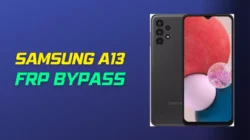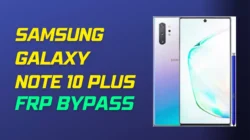In this article, we will explore one of the methods to bypass FRP lock on Android devices: using an FRP bypass app. This method is helpful when you forget your Google account credentials and need to regain access to your device. By following the step-by-step guide below, you can successfully bypass the FRP lock and regain control of your Android device.
Explore This Article
How to Bypass FRP Lock Using FRP Bypass App
Step 1: Preparation
Before starting the FRP bypass process, ensure that you have the following:
- A fully charged Android device.
- An active Wi-Fi network or an internet connection.
- Sufficient storage space on your device.
- Access to a computer or another device with internet access.
Step 2: Download the FRP Bypass App
- On your computer or another device, open a web browser.
- Search for FrpBypassGuru FRP Bypass Apk. Look for well-known and trusted sources to download the app.
- Download the FRP Bypass APK file to your computer.
Step 3: Transfer the FRP Bypass App to Your Android Device
- Connect your Android device to the computer using a USB cable.
- Enable file transfer mode on your device if prompted.
- Locate the downloaded FRP bypass app APK file on your computer.
- Copy the APK file to your Android device’s internal storage or SD card.
Step 4: Install the FRP Bypass App
- Disconnect your Android device from the computer.
- On your Android device, go to “Settings” and navigate to “Security” or “Privacy.”
- Enable the “Unknown Sources” option. This allows you to install apps from sources other than the Play Store.
- Open a file manager app on your Android device.
- Navigate to the location where you copied the FRP bypass app APK file.
- Tap on the APK file to start the installation process.
- Follow the on-screen instructions to install the FRP bypass app on your device.
Step 5: Bypass FRP Lock with the FRP Bypass App
- Once the FRP bypass app is successfully installed, open it.
- The app will guide you through the bypass process with on-screen instructions.
- Follow the instructions carefully, as the steps may vary depending on the app you are using.
- Typically, the app will exploit certain vulnerabilities in the Android system to bypass the FRP lock.
- Once the bypass process is complete, you should regain access to your Android device.
Alternative FRP Bypass APK:
Best FRP Bypass Tools:
Precautions and Risks
While using an FRP bypass app can be an effective way to bypass FRP lock, it’s important to consider the following precautions and risks:
- Only download FRP bypass apps from trusted sources to avoid installing malicious software on your device.
- Be cautious when granting permissions to the app during the installation process.
- Bypassing FRP lock may void your device’s warranty, so proceed at your own risk.
- It’s recommended to backup your important data before attempting to bypass FRP lock.
- Stay updated with the latest security measures and be aware of potential risks associated with bypassing FRP lock.
FAQs
Is using an FRP bypass app legal?
Using an FRP bypass app for personal use is generally considered legal. However, it’s essential to comply with the laws and regulations in your jurisdiction. Always use reputable and trusted sources for downloading such apps.
Can I use any FRP bypass Apk to bypass FRP lock?
Yes, you can use and there are multiple FRP bypass apps available, but not all of them are equally effective or trustworthy. It’s recommended to research and use reputable apps from trusted sources.
Can FRP bypass apps be used on all Android devices?
FRP bypass apps may work on many Android devices, but compatibility can vary. Some devices may have stronger security measures that make bypassing FRP lock more challenging.
Q4. What should I do if the FRP bypass app doesn’t work on my device?
If the FRP bypass app doesn’t work on your device, you may need to explore alternative methods or seek professional assistance. Each device and its software version may have specific requirements and limitations.
How can I prevent getting locked out of my device due to FRP lock in the future?
To avoid being locked out of your device due to FRP lock, make sure to keep track of your Google account credentials and create a backup of important data. Regularly updating your recovery options and maintaining a secure password can also help prevent FRP lock issues.
Conclusion
Using an FRP bypass app can be a viable solution to regain access to your Android device when faced with a forgotten Google account password. By following the step-by-step guide provided in this article and taking the necessary precautions, you can successfully bypass the FRP lock and regain control of your device.