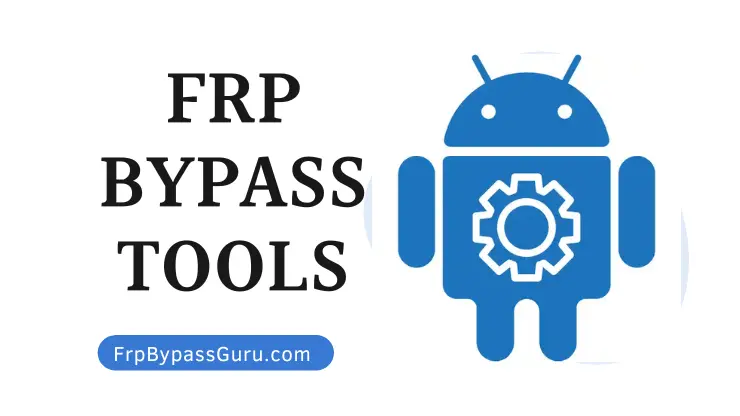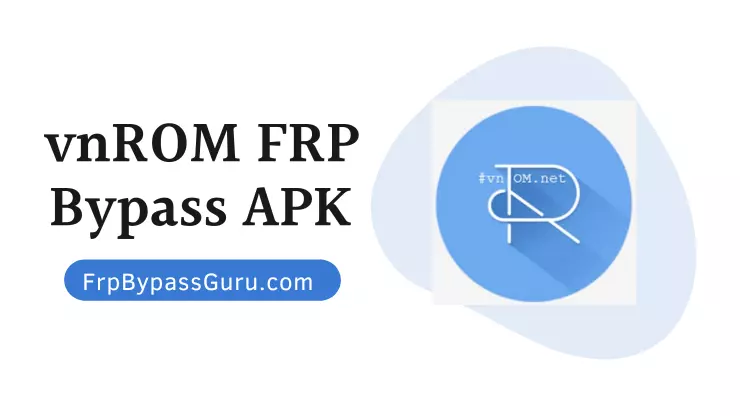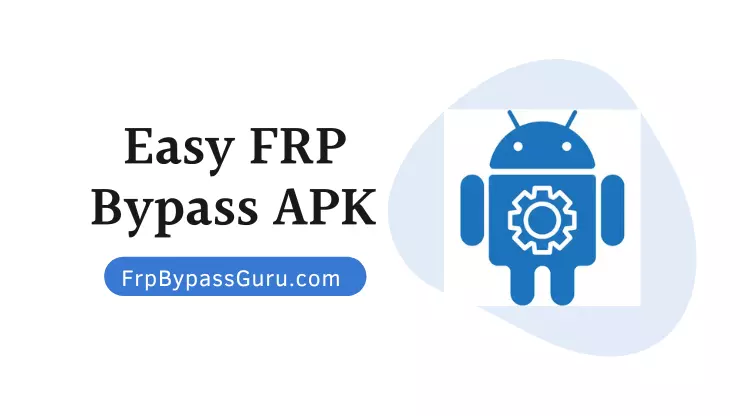HushSMS APK is a top-rated app that allows you to send free SMS messages and is also an FRP unlock tool used for unlocking Google verification-locked devices.
This is the perfect solution for bypassing FRP on your locked phone. HushSMS is a newly developed Android application that enables you to disable all screen locks on your device. This article will provide you with all the necessary information about this program that will help you eliminate all forms of Google account verifications when resetting your phone.
HushSMS is an excellent Android software that enables users to send SMS/short messages to other Android devices to erase their Google accounts. The push SMS provides essential information to deactivate the account using various encrypting and decrypting methods. With this program, you can quickly unlock all FRP locks and save money simultaneously.
The software works exceptionally well on Samsung smartphones. However, this doesn’t mean that it won’t work on other phones. You can bypass FRP locks on other Android devices as well. This FRP application offers a wide range of other capabilities, including bypassing Google accounts from your smartphone. Some of these features will be covered in this article. However, you must first understand how to use it on Samsung smartphones to take advantage of its full potential.
Explore This Article
Download HUSHSMS FRP Apk Latest Version (Directly)
File Name: Bypass HushSMS FRP 2.7.8.apk
File Size: 28MB
Type: .apk
Compatible: Android 5, 6, 7, 8, 9, 10, 11, 12
Download: FRP SMS Hush Apk
Alternative FRP Bypass APK:
Best FRP Bypass Tools:
How to Install HushSMS?
- To begin, ensure that both phones are connected to the same Wi-Fi network.
- Next, follow Google’s account verification process and select the talkback option.
- After that, insert a SIM card into the locked FRP Android device.
- Finally, install HushSMS on one of the phones and enter the desired URL.
Features of HushSMS
- If you’re looking for a reliable FRP unlocking app for Samsung smartphones, HushSMS is one of the best options available.
- It works seamlessly on both old and new Samsung models, and the best part is that it’s completely free to use.
- The user-friendly interface makes it easy to follow the instructions, even for those who are not tech-savvy.
- It’s not just limited to Samsung phones – it also works with several other smartphone manufacturers.
- Despite its simplicity, HushSMS yields good results, making it an excellent choice for both beginners and advanced users.
- It won’t take up too much space on your device, as it’s a lightweight Android app.
How to use HushSMS APK to unlock FRP
Step 1: Check to see whether your phone is linked to the internet.
Step 2: Then, on your Google verification-locked smartphone, see whether the talkback feature is operational. Double-tap the screen to verify this.
Step 3: After that, you may use the FRP-locked Android smartphone to insert your SIM card.
Step 4: On the unlocked smartphone, install the HushSMS APK. This website will provide you with the APK file.
Step 5: Then, in HushSMS, go to the WPA PUSH SL option.
Step 6: Select “using https://url” and input the FRP-locked Android device’s phone number. Then, as seen in the figure below, type “youtube.com” into the message box and click send the wap push SL.
Step 7: Now hit the “ok” button, and YouTube will open. Go to the drop-down box and choose Terms & Privacy Policy to get started. After that, choose “Accept” from the drop-down menu.
Step 8: To go along with the HushSMS APK, you’ll need to download and install Google Account Manager APK. For Samsung smartphones running Android versions 8 or 9, choose version 5.0. For Samsung smartphones running Android versions six and above, choose version 6.0.
Step 9: Then open that App and pick the ByPass FRP option, then go to the primary menu and select the Browser Sign In” option.
Step 10: So that’s the last step. Log in with your Gmail account. After that, wait a few seconds for your FRP to unlock. Finally, turn off and on your computer. For a clear and complete understanding, please watch the video lesson above.
FAQs
What is HushSMS APK?
HushSMS APK is an Android application that enables users to send free SMS messages and unlock FRP locks on Android devices.
How does HushSMS APK work?
HushSMS APK uses various encrypting and decrypting methods to erase Google accounts from your smartphone. It sends push SMS messages with essential information to deactivate the account and unlock FRP locks.
Is HushSMS APK safe to use?
Yes, HushSMS APK is safe to use. It does not contain any harmful viruses or malware that can damage your phone.
Can HushSMS APK be used on all Android devices?
HushSMS APK works exceptionally well on Samsung smartphones. However, it can also be used on other Android phones with some limitations.
Is HushSMS APK free?
Yes, HushSMS APK is entirely free to download and use. There are no hidden charges or fees.
How can I download and install HushSMS APK?
You can download and install HushSMS APK from a trusted website or app store. Once downloaded, enable the “Unknown Sources” option in your phone’s settings and then install the app.
Does HushSMS APK require root access?
No, HushSMS APK does not require root access to work. It can be used on both rooted and non-rooted Android devices.
Conclusion
HushSMS APK is a reliable and effective app for sending free SMS messages and unlocking FRP locks on Android devices. With its various encrypting and decrypting methods, it offers a convenient way to erase Google accounts from your smartphone. While it works exceptionally well on Samsung devices, it can also be used on other Android phones.
HushSMS is an excellent tool that can save you time and money, making it a must-have app for anyone who needs to bypass FRP locks or send SMS messages without incurring any costs.