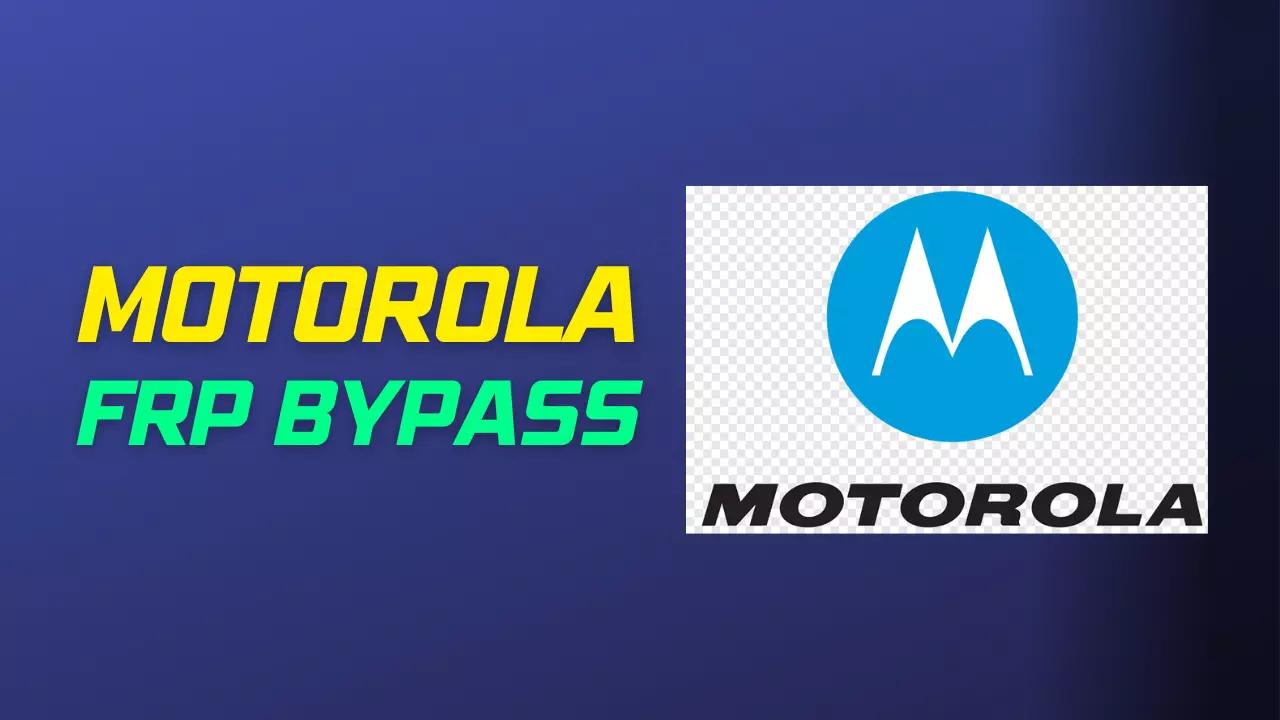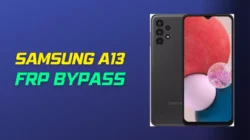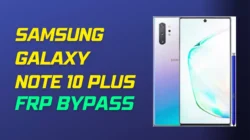Motorola FRP (Factory Reset Protection) Bypass is a process that allows you to regain access to your device in the event that you forget your Google account login credentials. This security feature was introduced by Google to prevent unauthorized access to devices in case they fall into the wrong hands. However, it can be frustrating when you forget your login credentials, and you’re unable to use your device.
Motorola devices are popular for their durability and performance, but they can be locked due to this security feature. Fortunately, there are several methods available to bypass the FRP lock on Motorola devices, which we will explore in this guide. Whether you’re using a Motorola G5, Moto E5, Moto G6, or any other Motorola device, this guide will provide you with step-by-step instructions to bypass the FRP lock and regain access to your device.
Motorola FRP Bypass can be a useful tool for those who need to regain access to their device. This feature is designed to protect user data from unauthorized access by requiring a Google account login after a factory reset. While this feature is helpful, it can be frustrating if you forget your Google account login credentials, and you’re locked out of your device.
There are several methods available to bypass the FRP lock on Motorola devices, and the specific method you use may depend on the model and Android version of your device. Some methods involve using a computer or specialized software, while others involve using just your device and some basic tools.
In this guide, we will cover various methods to bypass the FRP lock on Motorola devices, including the use of emergency call, talkback, and motorola frp tool. We will provide step-by-step instructions for each method, so you can easily follow along and bypass the FRP lock on your device.
Explore This Article
How to FRP Bypass Motorola without PC
Here are the steps to FRP Bypass Motorola without PC:
- Turn on your Motorola device and complete the initial setup process until you reach the Google account verification screen.
- Tap on the “Emergency call” option on the screen. This will launch the phone dialer app.
- Dial the emergency number “112” and make the call.
- Once the call is connected, swipe down from the top of the screen to reveal the notification panel.
- Tap on the “Emergency information” option on the notification panel, and then tap on the “pen” icon to edit it.
- Type any random text in the “Name” and “Address” fields and select all the text.
- From the options that appear, select “Assist.”
- This will launch the Google search app. In the search bar, type “Chrome” and tap on the Chrome icon.
- You’ll now be taken to the Chrome browser. In the search bar, type “Test DPC app download” and tap on the search icon.
- From the search results, select the first link that appears. This will take you to the APKPure website.
- Download and install the “Test DPC” app from the APKPure website.
- Once the app is installed, tap on “Open” to launch it.
- In the Test DPC app, go to “Device Policy” and tap on “Set up device owner.”
- Follow the prompts to set up the device owner, and then restart your device.
- Once your device restarts, complete the initial setup process again.
Congratulations! You have successfully bypassed the FRP lock on your Motorola device without using a PC.
Alternative FRP Bypass APK:
Best FRP Bypass Tools:
Conclusion
Motorola FRP Bypass can be a valuable solution for those who need to regain access to their device. The step-by-step instructions outlined in this guide should help you bypass the FRP lock on your Motorola device effectively. However, it’s essential to take necessary precautions to ensure the security of your data and device.