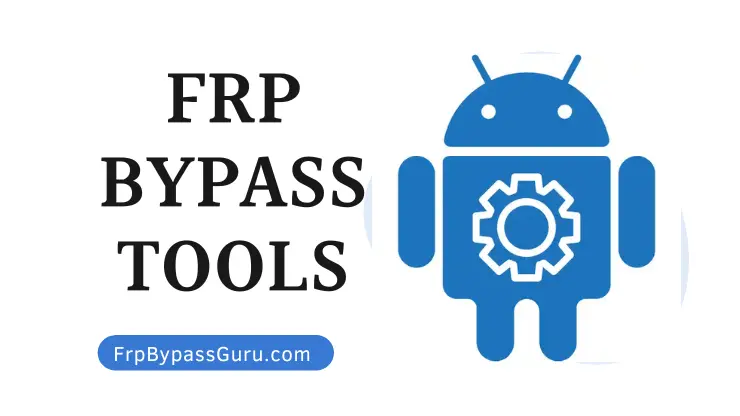In today’s digital age, smartphone security plays a crucial role in protecting personal information. One security measure implemented by mobile manufacturers is the Factory Reset Protection (FRP) lock. While FRP lock enhances device security, it can sometimes become a hindrance for users who forget their Google account credentials. This is where Octoplus FRP Tool comes to the rescue.
Explore This Article
What is Octoplus FRP Tool?
Octoplus FRP Tool is a professional software tool designed to bypass FRP locks on Android devices. FRP locks, also known as Google account locks, are activated when a user performs a factory reset on their Android device without first removing their Google account. Octoplus FRP Tool allows users to bypass this lock and regain access to their devices.
Key Features of Octoplus FRP Tool
- Wide Device Support: Octoplus FRP Tool is compatible with a vast range of Android devices from various manufacturers, including Samsung, LG, Huawei, Motorola, and more.
- Simple User Interface: The tool offers an intuitive and user-friendly interface, making it accessible even to users with limited technical knowledge.
- FRP Bypass Methods: Octoplus FRP Tool provides multiple methods for bypassing FRP locks, ensuring flexibility and effectiveness in different scenarios.
- Advanced Security Solutions: The tool offers advanced features to enhance security, such as malware detection and removal, firmware flashing, and more.
How to Use Octoplus FRP Tool
Using Octoplus FRP Tool is a straightforward process. Here are the steps to bypass FRP locks on your Android device:
Step 1: Download and Install Octoplus FRP Tool
To begin, download the Octoplus FRP Tool from the official website. Once downloaded, follow the installation instructions provided. Ensure that you are downloading the latest version for optimal performance.
File Name: Octoplus_FRP_Tool_v2.2.7.zip
Size: 3MB
Type: .exe
Compatible OS: Windows 7, Windows 8, Windows 10, Windows 11 with 32&64bit
Developer: Octoplus Team
Download: Octoplustool
Alternative FRP Bypass Tools:
Best FRP Bypass APK:
Step 2: Connect Your Device to Octoplus FRP Tool
Connect your Android device to your computer using a compatible USB cable. Launch the Octoplus FRP Tool software, and it will detect your connected device automatically.
Step 3: Follow the On-Screen Instructions
Once your device is detected, Octoplus FRP Tool will guide you through the FRP bypass process with clear on-screen instructions. Simply follow the prompts, and the tool will bypass the FRP lock on your device.
Benefits of Octoplus FRP Tool
- Regain Device Access: Octoplus FRP Tool enables users to regain access to their locked Android devices without the need for Google account credentials.
- Time-Saving: The tool provides a quick and efficient solution, saving users from lengthy and complicated FRP bypass procedures.
- User-Friendly: With its intuitive interface and step-by-step instructions, Octoplus FRP Tool can be used by both beginners and experienced users.
- Wide Compatibility: Octoplus FRP Tool supports a vast range of Android devices, ensuring its usefulness across different brands and models.
Limitations of Octoplus FRP Tool
While Octoplus FRP Tool offers a reliable solution for bypassing FRP locks, it’s essential to be aware of its limitations:
- Legal and Ethical Considerations: Ensure that you have the legal right to use Octoplus FRP Tool on the device you are bypassing. Misuse of the tool may violate laws and regulations.
- Software Updates: Keep in mind that as new Android versions are released, FRP bypass methods may change. Octoplus FRP Tool requires regular updates to stay compatible with the latest devices and Android versions.
- Device Compatibility: Although Octoplus FRP Tool supports a wide range of devices, there may be certain models or variations that are not fully compatible. Check the official documentation for detailed compatibility information.
Frequently Asked Questions (FAQs)
Is Octoplus FRP Tool safe to use?
Yes, Octoplus FRP Tool is safe to use when used responsibly and legally. It is important to use the tool only on devices for which you have the right to bypass FRP locks.
Can Octoplus FRP Tool remove other types of locks besides FRP?
Yes, Octoplus FRP Tool offers additional features like removing screen locks, resetting user codes, and more. Refer to the official documentation for a complete list of supported features.
Do I need technical expertise to use Octoplus FRP Tool?
No, Octoplus FRP Tool is designed to be user-friendly, catering to users with varying levels of technical knowledge. The tool provides clear instructions for each step of the FRP bypass process.
Is Octoplus FRP Tool compatible with all Android versions?
Octoplus FRP Tool is compatible with a wide range of Android versions, but it requires periodic updates to stay compatible with the latest devices and Android releases. Check the official website for compatibility information.
Can I use Octoplus FRP Tool for commercial purposes?
Yes, Octoplus FRP Tool can be used for commercial purposes, provided you comply with the tool’s licensing terms and use it responsibly within legal boundaries.
Conclusion
Octoplus FRP Tool serves as a powerful solution for bypassing FRP locks on Android devices. With its user-friendly interface, broad device compatibility, and effective FRP bypass methods, the tool empowers users to regain access to their devices quickly and efficiently. However, it is crucial to use Octoplus FRP Tool responsibly and legally, considering the limitations and legal obligations associated with bypassing FRP locks.