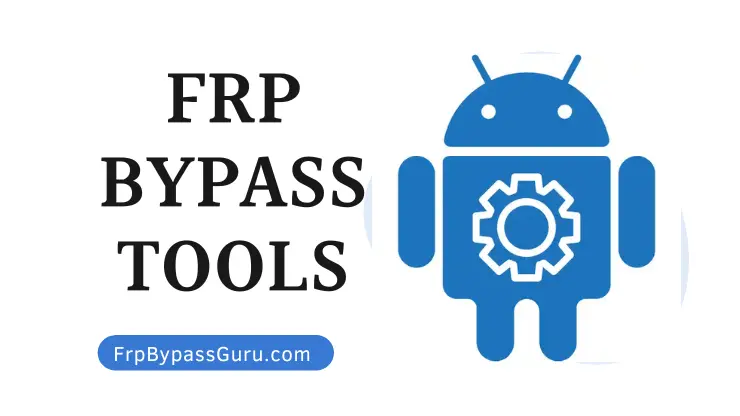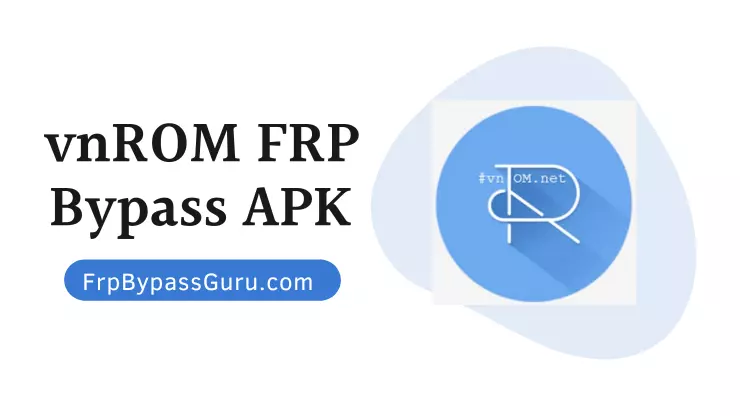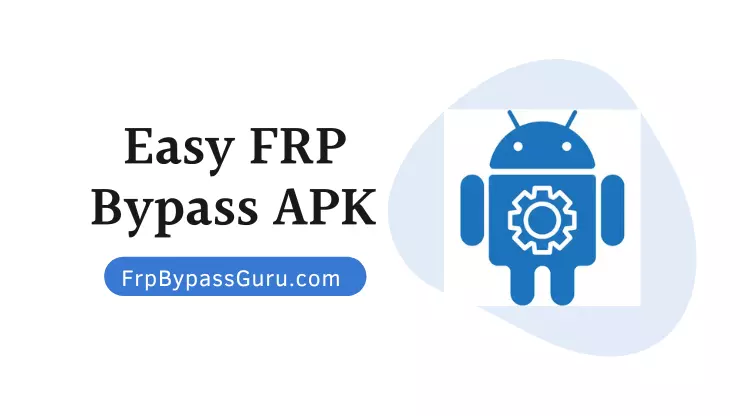Download RomFast APK to Bypass FRP lock from Android devices, this is the best Google account recovery application.
This essential app aims to assist those who cannot remember Google/Gmail passwords due to their illiteracy. It is easy for users to switch their accounts from one device to another without remembering a password because RomFast Apk bypasses the FRP verification issue.
If you are using this Apk for FRP Bypass then this is a great application to unlock your device.
Explore This Article
Download RomFast APK
Click on the below button to download RomFast Apk with the direct link for FRP unlock your Android device.
| App Name | RomFast APK |
| Genres | Android App |
| Version | 1.0 |
| Requires | 5.0 and up |
| Size | 28.5 MB |
All Tap To Open Shortcuts
- Open
 Galaxy Store
Galaxy Store - Open
 Google Quick Search Box
Google Quick Search Box - Open
 Setting
Setting - Open
 Screen Smartlock
Screen Smartlock - Open
 Samsung My Files
Samsung My Files - Open
 Youtube
Youtube - Open
 Chrome
Chrome - Open
 Alliance Shield
Alliance Shield - Open
 Android Hidden Settings
Android Hidden Settings - Open
 Login Account
Login Account - Open
 Home Launcher
Home Launcher
All FRP Bypass APK
- Alliance Shield on Galaxy Store
- Alliance_Shield.apk // Backup link
- Notification_Bar.apk // Backup link
- Package_Disabler_Pro.apk // Backup link
- Android_5_GAM.apk // Backup link
- Android_6_GAM.apk // Backup link
- Android_8-9-10_GAM.apk // Backup link
- Google_Setting.apk // Backup link
- FRP_Bypass.apk // Backup link
- FRP_Android_7.apk // Backup link
- FRP_vnROM.apk // Backup link
- Test_DPC.apk // Backup link
- QuickShortcutMaker.apk // Backup link
- Apex_Launcher.apk // Backup link
- Nova_Launcher.apk // Backup link
- Menu_Button.apk // Backup link
- ES_File_Explorer.apk // Backup link
- Setting.apk // Backup link
- Development_Settings.apk // Backup link
- HushSMS.apk // Backup link
- Phone_Clone.apk // Backup link
- File_Commander_Manager.apk // Backup link
- Smart_Switch_Mobile.apk // Backup link
RomFast APK FRP Bypass Features
1. Safe to operate
Downloading such FRP Tool raises the question of whether it is safe to use. Using this app is 100% scam-free, and you can use it without worrying about the much-protected secrecy of your personal information.
2. Space Saving
In terms of size, it takes up barely any space on your phone and is a very convenient option.
3. User-friendly
Using the app is super simple, and we’ll also provide you with detailed instructions to help you understand it.
This is Easy FRP Bypass Apk to unlock your Android device by simply following simple steps.
4. Compatible with all devices
Even though the FRP problem is often related to Samsung devices, this app is compatible with most Android phones on the market today.
5. Download for free
It costs you nothing to run and runs very well without any charges.
You can use vnROM Bypass which is an alternative to this application.
How To Use RomFast APK – Step-by-Step Guide
RomFastApk is very simple to install. There are only a few quick steps to follow.
- You can download the RomFast Apk file from our website.
- If you receive a pop-up that says the file cannot be downloaded, follow these instructions: >>Go to the settings menu on your phone >>Click on the security >>Turn on the permission to download files from unknown sources.
- Open the file manager to access it.
- The file will start installing after you click on it.
- Click on Factory Reset to bypass FRP.
In case you face any issues then give try Technocare Apk to bypass FRP from Android.
Frequently Asked Questions
What is a ping message in this app?
An encrypted ping message is the transmission of a secret URL with hidden components.
Is RomFast safe to download?
You can download and run this app without any worries. Your data secrecy is the primary concern, and the developers have taken every measure to protect it.
What can I gain from this app?
Suppose you have a new device to set up, and you have forgotten the password to your Google account. Such situations often result in an annoying FRP that complicates the process. ROMFast Apk can bypass this problem and enable you to unlock your Google account without remembering the password.
What is RomFast APK?
RomFast APK is an Android application that helps you to install firmware, custom ROMs, and other software on your Android device.
Is RomFast APK free?
Yes, RomFast APK is a free tool that you can download and use on your Android device.
Is RomFast APK safe to use?
Yes, RomFast APK is a safe tool to use if you download it from a reputable source. However, using the tool can potentially damage your device if you do not follow the instructions carefully.
What are the requirements to use RomFast APK?
To use RomFast APK, you need a computer running Windows OS, a USB cable to connect your Android device to the computer, and the correct firmware or custom ROM for your device.
How do I use RomFast APK?
You need to download and install RomFast APK on your Android device, connect your device to your computer using a USB cable, and follow the on-screen instructions to install the firmware or custom ROM on your device.
Can RomFast APK unlock my Android device?
No, RomFast APK cannot unlock your Android device. The tool is designed to install firmware and custom ROMs on your device, but it cannot remove the screen lock or other types of locks on your device.
Is RomFast APK compatible with all Android devices?
No, RomFast APK is not compatible with all Android devices. The tool supports a limited number of devices, and you need to check whether your device is compatible before using the tool.
What should I do if I encounter any issues while using RomFast APK?
If you encounter any issues while using RomFast APK, you can contact the tool’s customer support team for assistance.
Can I use RomFast APK to root my Android device?
No, RomFast APK is not designed to root your Android device. The tool is designed to install firmware and custom ROMs on your device, but it cannot root your device.
Is it legal to use RomFast APK?
It is legal to use RomFast APK to install firmware and custom ROMs on your Android device. However, using the tool to install pirated or unauthorized software on your device is illegal.
Final Thoughts
The RomFastApk application provides users with an easy and convenient way to bypass FRP verification without having trouble unlocking their Google account when they’re about to lose their data. You may also check addROM bypass apps for FRP unlock.