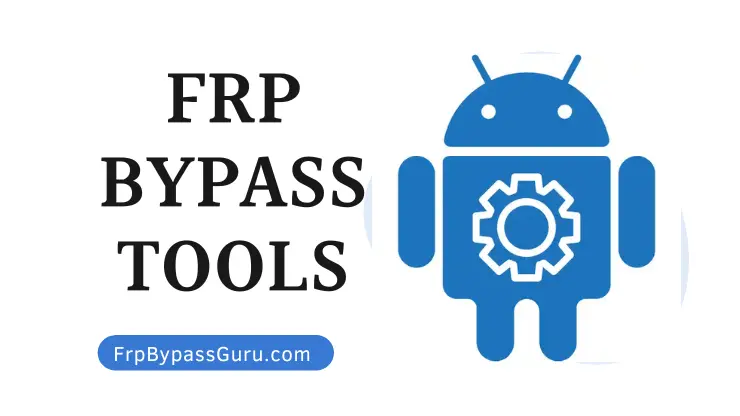In today’s digital age, mobile devices have become an integral part of our lives. Whether it’s for communication, productivity, or entertainment, smartphones play a crucial role. However, when it comes to protecting our data and ensuring device security, things can get a bit complicated. This is where the Sakura FRP Bypass Tool comes into play. In this article, we will explore the functionalities, benefits, and usage of the Sakura FRP Bypass Tool, a reliable solution for unlocking FRP-locked devices.
Explore This Article
What is the Sakura FRP Bypass Tool?
The Sakura FRP Bypass Tool is a powerful software tool designed to bypass the Factory Reset Protection (FRP) feature on Android devices. FRP is a security measure implemented by smartphone manufacturers to protect user data in case the device is lost or stolen. However, it can become a hurdle if you forget your Google account credentials or purchase a second-hand device locked with FRP. The Sakura FRP Bypass Tool allows you to regain access to your device by bypassing this protection, enabling you to set up your phone without any restrictions.
Alternative FRP Bypass Tools:
Why Do You Need an FRP Bypass Tool?
FRP activation can be frustrating when you want to use your Android device without the original Google account credentials. In such scenarios, a reliable FRP bypass tool like Sakura comes to the rescue. By utilizing this tool, you can eliminate the FRP lock and gain control over your device again. This is particularly useful when you need to reset your device or perform a factory reset but are unable to proceed due to FRP restrictions.
How Does Sakura FRP Bypass Tool Work?
Sakura FRP Bypass Tool works by exploiting certain vulnerabilities in the Android operating system to bypass the FRP lock. It leverages advanced algorithms and techniques to communicate with the device’s software and remove the FRP lock mechanism. The tool is regularly updated to stay compatible with the latest Android versions and security patches, ensuring that users can bypass FRP on a wide range of devices.
Step-by-Step Guide to Using Sakura FRP Bypass Tool
- Download and Install: Visit the official Sakura website and download the FRP Bypass Tool to your computer. Once downloaded, follow the on-screen instructions to install the software.
- Connect your Device: Connect your FRP-locked Android device to your computer using a USB cable.
- Enable USB Debugging: Enable USB debugging on your device by going to “Settings,” “Developer options,” and then “USB debugging.” If you don’t see the “Developer options” in your device settings, go to “About phone” and tap on the “Build number” seven times to unlock it.
- Launch Sakura FRP Bypass Tool: Launch the installed Sakura FRP Bypass Tool on your computer.
- Detect and Select Device: The tool will automatically detect your connected device. Select your device from the list.
- Bypass FRP: Click on the “Bypass FRP” button to initiate the FRP bypass process. The tool will handle the bypassing automatically, so ensure that your device remains connected throughout the process.
- Device Restart: After the bypass process is complete, your device will restart automatically.
- Complete Setup: Follow the on-screen instructions to complete the device setup without any FRP restrictions.
Benefits of Using Sakura FRP Bypass Tool
- Efficiency: Sakura FRP Bypass Tool offers a swift and efficient way to bypass FRP locks, saving you time and frustration.
- Compatibility: The tool is compatible with a wide range of Android devices and operating system versions, ensuring broad accessibility.
- Regular Updates: Sakura FRP Bypass Tool is regularly updated to maintain compatibility with the latest Android security patches and device models.
- User-Friendly: The tool features a user-friendly interface, making it accessible to both novice and experienced users.
Common Issues and Troubleshooting
- Device Not Detected: If the Sakura FRP Bypass Tool fails to detect your device, ensure that you have enabled USB debugging and installed the necessary device drivers on your computer.
- Software Compatibility: Some Android devices may have specific software or firmware versions that are not compatible with the Sakura FRP Bypass Tool. In such cases, it’s advisable to check for alternative FRP bypass solutions or consult the Sakura support team for assistance.
Frequently Asked Questions
Is using the Sakura FRP Bypass Tool legal?
Yes, using the Sakura FRP Bypass Tool is legal as long as you are the rightful owner of the device or have obtained proper authorization to unlock it.
Can I use the Sakura FRP Bypass Tool on any Android device?
Sakura FRP Bypass Tool supports a wide range of Android devices. However, compatibility may vary depending on the device’s software version and manufacturer.
Can FRP be bypassed permanently using Sakura FRP Bypass Tool?
Yes, Sakura FRP Bypass Tool can permanently bypass the FRP lock on supported devices.
Is Sakura FRP Bypass Tool safe to use?
Yes, Sakura FRP Bypass Tool is safe to use. However, it’s essential to download the tool from the official Sakura website to ensure authenticity and avoid potential security risks.
Can I use Sakura FRP Bypass Tool for commercial purposes?
The terms of usage for Sakura FRP Bypass Tool may vary. It’s advisable to refer to the tool’s documentation or contact the Sakura support team for clarification regarding commercial use.
Conclusion
The Sakura FRP Bypass Tool provides a reliable and efficient solution for bypassing FRP locks on Android devices. Whether you’ve forgotten your Google account credentials or purchased a second-hand device locked with FRP, this tool enables you to regain control over your device effortlessly. With its user-friendly interface, regular updates, and compatibility with a wide range of devices, Sakura FRP Bypass Tool is a valuable asset for anyone in need of a reliable FRP unlocking solution.