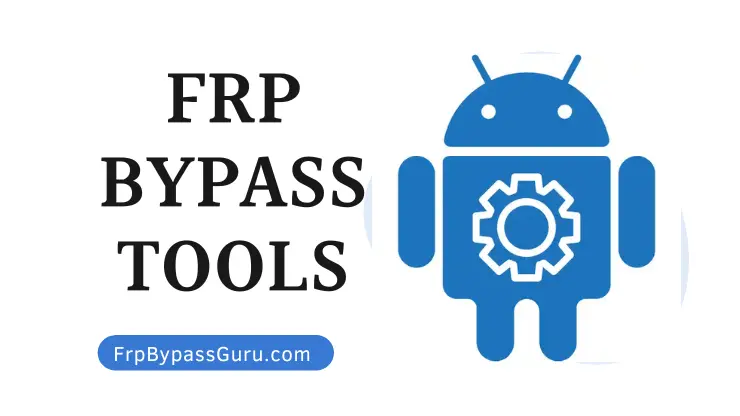In today’s digital age, security is of paramount importance, especially when it comes to protecting personal data on smartphones. FRP (Factory Reset Protection) is a security feature implemented in Android devices to prevent unauthorized access to the device after a factory reset. Samfw FRP Tool is a powerful software designed to help users bypass FRP locks on Samsung devices. In this article, we will explore the features, benefits, and usage of SamFw FRP Tool, along with its compatibility and a comparison with other FRP tools in the market.
Explore This Article
What is FRP?
FRP, or Factory Reset Protection, is a security measure introduced by Google to protect Android devices from unauthorized access. When FRP is enabled, a user must enter the Google account credentials previously associated with the device after a factory reset to gain access to the device. This feature prevents thieves from resetting stolen devices and using them without the owner’s permission.
Importance of FRP Tools
FRP Tools have gained significant importance in the Android community as they provide a solution to bypass FRP locks, enabling users to regain access to their devices in case they forget their Google account credentials or purchase a second-hand device with FRP enabled. These tools serve as a lifeline for users who find themselves locked out of their devices due to FRP.
Download SamFw FRP Tool
Here is the direct link to download SamFw FRP Tool.
Alternative FRP Bypass Tools:
Features of SamFw FRP Tool
Samfw FRP Tool offers a range of powerful features that make it an effective solution for bypassing FRP locks on Samsung devices. Some of the key features include:
- User-Friendly Interface: The tool comes with a simple and intuitive interface, making it easy to navigate and use even for non-technical users.
- Wide Device Compatibility: Samfw FRP Tool is compatible with a wide range of Samsung devices, ensuring that users can unlock FRP on various models.
- One-Click Bypass: With just a few clicks, users can bypass FRP locks on their Samsung devices, saving time and effort.
- No Technical Knowledge Required: The tool is designed to be user-friendly, allowing individuals with limited technical knowledge to successfully bypass FRP locks on their devices.
- Regular Updates: The developers of Samfw FRP Tool frequently release updates to ensure compatibility with the latest Samsung devices and Android versions.
How to Use SamFw FRP Tool
Using Samfw FRP Tool is a straightforward process. Here’s a step-by-step guide on how to use the tool:
- Download and install Samfw FRP Tool on your computer from the official website.
- Connect your Samsung device to the computer using a USB cable.
- Launch the Samfw FRP Tool and select the appropriate device model from the list.
- Follow the on-screen instructions to put your device into the correct mode for FRP bypass.
- Click on the “Bypass FRP” button and wait for the tool to complete the bypass process.
- Once the process is complete, your device will restart, and you will have successfully bypassed the FRP lock.
Benefits of Using SamFw FRP Tool
Using Samfw FRP Tool offers several benefits to users who are facing FRP lock issues on their Samsung devices. Some of the key benefits include:
- Time-Saving: Samfw FRP Tool provides a quick and efficient solution for bypassing FRP locks, saving users valuable time and effort.
- Accessibility: The tool is accessible to both technical and non-technical users, allowing anyone to bypass FRP locks without extensive knowledge or expertise.
- Cost-Effective: By using Samfw FRP Tool, users can avoid expensive service center fees or purchasing new devices due to FRP lock issues.
- Reliability: Samfw FRP Tool is a reliable software developed by professionals in the field, ensuring a high success rate for bypassing FRP locks.
- Versatility: The tool supports a wide range of Samsung devices, making it suitable for users with different models and versions.
Compatibility and Supported Devices
Samfw FRP Tool is compatible with various Samsung devices running on different Android versions. It supports devices such as the Samsung Galaxy S series, Note series, A series, and more. The tool is regularly updated to ensure compatibility with the latest Samsung models and Android versions, providing a reliable FRP bypass solution for users.
Comparison with Other FRP Tools
While there are several FRP tools available in the market, Samfw FRP Tool stands out due to its user-friendly interface, wide device compatibility, and regular updates. Compared to other tools, Samfw FRP Tool offers a seamless one-click bypass process, making it an ideal choice for users who value simplicity and efficiency.
Frequently Asked Questions (FAQs)
Can Samfw FRP Tool unlock FRP on all Samsung devices?
Yes, Samfw FRP Tool supports a wide range of Samsung devices, including popular models from the Galaxy S series, Note series, and A series.
Is Samfw FRP Tool safe to use?
Yes, Samfw FRP Tool is developed by professionals and is considered safe to use. However, it is essential to download the tool from the official website to ensure authenticity.
Can Samfw FRP Tool remove other locks apart from FRP?
No, Samfw FRP Tool is specifically designed to bypass FRP locks and does not remove other types of locks, such as SIM locks or network locks.
Is Samfw FRP Tool free to use?
Samfw FRP Tool offers both free and paid versions. The free version provides limited functionality, while the paid version offers additional features and benefits.
Where can I download Samfw FRP Tool?
You can download Samfw FRP Tool from the official website of the developers. Ensure that you download the tool from a trusted source to avoid malware or counterfeit versions.
Conclusion
Samfw FRP Tool is a reliable and user-friendly solution for bypassing FRP locks on Samsung devices. Its intuitive interface, wide device compatibility, and regular updates make it a top choice among users facing FRP lock issues. By following the provided instructions and utilizing the features of the Samfw FRP Tool, users can regain access to their devices quickly and efficiently, ensuring the security of their personal data.