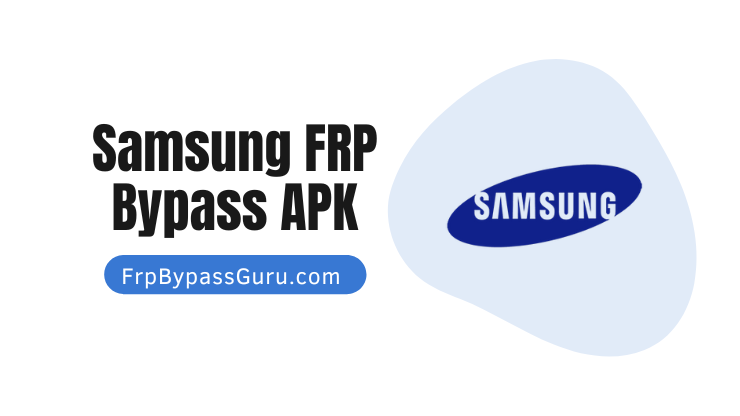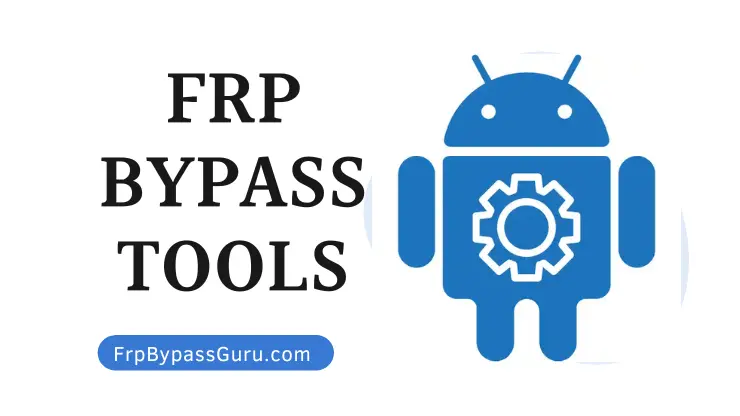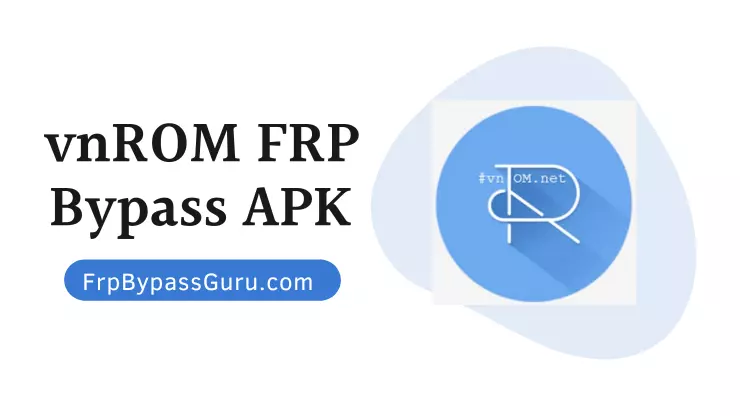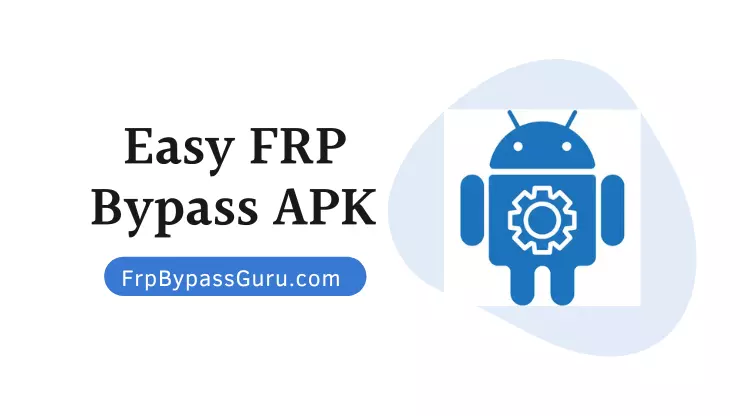FRP Apk is an Android application that can bypass the FRP lock on all Samsung devices. This lock is a security feature that ensures the safety of the user’s data in case of device theft. It is integrated with Google account verification, which allows you to connect your Google account to your new device and sync all your data.
However, if you have forgotten your Google account password after a factory data reset, you will need to use the Samsung FRP Bypass Apk tool to regain access to your Samsung device. The best part is that the tool is entirely safe and easy to use, and it can be downloaded and installed in just a few simple steps.
To get started, follow the instructions provided in the article below. We’ll show you how to use the Samsung FRP Bypass Apk tool to unlock your device and regain access to your valuable data.
Explore This Article
Download Samsung FRP Bypass APK (All Version)
- Open Set Lock Screen
- Open Galaxy Store
- Download Alliance Shield at Galaxy Store
- Open Alliance Shield
- Open Google Quick Search
- Open Setting App
- Open YouTube App
- Open S9 Launcher App
- FRP Bypass APK 2.0: Download
- FRP Bypass APK 2.1: Download
- Easy FRP APK Samsung: Download
- Account login: Download
- HushSMS Apk: Download
- Apex Launcher: Download
- Google Play Services 13.2.78: Download
- Google Play services: Download
- Bypass any Samsung Google Account Lock: Download
- FRP vnROM: Download
- Samsung Smart Switch v3.6.06.10 Apk: Download
- Quick Shortcut Maker 2.4.0: Download
- Pangu FRP Bypass Apk: Download
- Download All FRP Bypass Tool
- Download All FRP Bypass Apk
FRP Bypass APK Requirements
- Android device running Lollipop or above Android version.
- Strong Internet connection.
- Window PC for processing.
Download and install Samsung FRP Bypass Apk
- Go to the official website of Samsung FRP Bypass Apk and download it for free.
- Transfer it to the USB drive and transfer it to your PC.
- Please extract the zip file on your PC and give ‘Run’ to install the process.
- Kindly follow all the basic screen instructions.
- This process will take a short while its complete.
How to use Samsung FRP Bypass Apk?
There are different methods by which you can use this tool to bypass the FRP of your Samsung device. Please download and install this tool app directly from the internet.
Method 1: FRP Bypass with OTG
- Download the FRP Bypass Apk from the official website and transfer it to the UBD drive.
- Please start your Android device on which you are going to bypass FRP.
- A setup wizard will show on the screen. Kindly follow all the basic instructions on the net.
- You will see the option of bypassing factory reset protection. Please enter your Google account login credentials here.
- Now we believe that you don’t remember your Google Account password, so we will try something else.
- Please connect your USB pen drive to your device using an OTG cable.
- Now you will see file explorer opening on your Android device. Kindly go to the folder on your device where you have installed the FRP Bypass Apk file.
- During this step, kindly turn on your device’s ‘known source’ option because your machine might show some error due to unknown sources while installing.
- Please tap on the installation button to proceed with the installation process.
- After installation, please tap on the open, which will eventually show you the settings menu.
- Kindly select the backup and reset option from the settings. Then, please tap on the factory data reset and confirm it.
- Congratulations, you have successfully bypassed the FRP on your Samsung device.
Method 2: FRP Bypass without OTG
This method will show you how to bypass the FRP of Samsung devices using the FRP bypass tool. Please have a strong internet connection to avoid any inconvenience.
- Kindly turn on your Samsung Android device. There you will see a setup wizard.
- Please follow all the basic instructions on the screen.
- When you see the FRP bypass tool on the screen, kindly tap on the ‘setting’ option.
- Now tap on ‘Menu’ and ‘Help’ and after that tap on ‘Feedback.’
- Write whatever you want and tap on the ‘Share’ option in this step.
- Now kindly select the messaging option. Go to the new message option and type any number in the ‘To’ section.
- Next, choose the number you type and tap on the contacts icon.
- Please tap on the call icon button and tap on the new call option. Once the dial pad opens, kindly type *#*#4636#*#* in it.
- Kindly tap on the usage statistic option and immediately tap on your device’s back button. Now you will see the settings menu.
- Here you have to tap on the backup and reset option. Here please select ‘Factory Data Reset’ and confirm it.
- Congratulations, the process is complete, and you have successfully bypassed the FRP of the Samsung device.
FAQs
What is the Samsung FRP Bypass APK tool?
The Samsung FRP Bypass APK tool is an Android application that allows users to bypass the FRP lock on their Samsung devices.
Why do I need the Samsung FRP Bypass APK tool?
If you have forgotten your Google account password after a factory data reset, you will need to use the Samsung FRP Bypass APK tool to regain access to your Samsung device.
Is the Samsung FRP Bypass APK tool safe to use?
Yes, the Samsung FRP Bypass APK tool is entirely safe to use. However, you should only download it from trusted sources.
Can I use the Samsung FRP Bypass APK tool on any Samsung device?
The Samsung FRP Bypass APK tool works seamlessly on all Samsung devices running Android version 5.1 and higher.
Is the Samsung FRP Bypass APK tool free to use?
Yes, the Samsung FRP Bypass APK tool is completely free to use.
Do I need any technical skills to use the Samsung FRP Bypass APK tool?
No, the Samsung FRP Bypass APK tool is straightforward to use, and you do not need any technical skills to use it.
Can I download the Samsung FRP Bypass APK tool from the Google Play Store?
No, you cannot download the Samsung FRP Bypass APK tool from the Google Play Store as it is not an official application.
Conclusion
Samsung FRP Bypass APK is an essential tool for all Samsung device users. It allows you to bypass the FRP lock on your device, which is a security feature that ensures the safety of your data in the event of theft. With this tool, you can regain access to your device even if you have forgotten your Google account password after a factory reset.
The best part about the Samsung FRP Bypass APK tool is that it is entirely safe and easy to use. You can download and install it in just a few simple steps, and it works seamlessly on all Samsung devices running Android version 5.1 and higher.
If you’re a Samsung device user and want to ensure the safety of your data while having a reliable tool to bypass the FRP lock, the Samsung FRP Bypass APK is an excellent option.