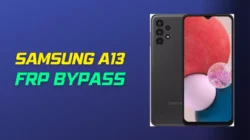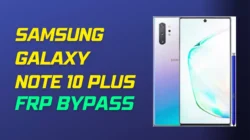The Samsung Galaxy A12 is a popular budget smartphone with impressive features, including a large display and powerful performance. However, if you’re locked out of your device due to the FRP lock, it can be frustrating to try to regain access. With the latest Android 12 update, the FRP bypass process for the Samsung Galaxy A12 has changed slightly.
In this guide, we’ll walk you through the steps to bypass the FRP lock on your Samsung Galaxy A12 running Android 12. Our easy-to-follow guide includes detailed instructions and screenshots to help you through each step of the process. So, whether you’re a tech-savvy user or a beginner, you can follow our guide and bypass the FRP lock on your Samsung Galaxy A12 in no time.
Explore This Article
How to FRP Bypass Samsung Galaxy A12
Here’s a step-by-step guide on how to bypass the FRP lock on your Samsung Galaxy A12:
Step 1: Turn on your Samsung Galaxy A12 and connect it to a stable Wi-Fi network.
Step 2: Tap on the Start button and go through the setup process until you reach the Google account verification screen.
Step 3: At the Google account verification screen, tap on the Emergency Call button.
Step 4: Dial ##4636## to open the Testing menu.
Step 5: From the Testing menu, select the option for Usage Statistics.
Step 6: Find and tap on the back button to go back to the Testing menu.
Step 7: From the Testing menu, select the option for Permissions.
Step 8: Scroll down and select the option for App Permissions.
Step 9: Find and tap on the option for Phone.
Step 10: Tap on the option for Permissions and then tap on the option for Storage.
Step 11: Tap on the option for Clear Data and then select OK.
Step 12: Go back to the home screen and open the Google Play Store app.
Step 13: Search for and download the Test DPC app.
Step 14: Open the Test DPC app and select the option for Setup Management.
Step 15: Enter any email address and password, then tap on the option for Register.
Step 16: Go back to the Google account verification screen and select the option for Add Account.
Step 17: Enter the email address and password you used to register with the Test DPC app.
Step 18: Restart your Samsung Galaxy A12 and complete the setup process.
Congratulations, you have successfully bypassed the FRP lock on your Samsung Galaxy A12!
Alternative FRP Bypass APK:
Best FRP Bypass Tools:
Conclusion
Bypassing the FRP lock on your Samsung Galaxy A12 is a straightforward process that can be achieved with the right steps and guidance. With the method outlined above, you can easily bypass the FRP lock on your Samsung Galaxy A12 without the need for a PC or any special software.
While the FRP lock is designed to enhance the security of your device, it can also be a hassle when you’re locked out of your own device. By following the steps outlined in this guide, you can regain access to your Samsung Galaxy A12 and use it as you normally would. We hope this guide has been helpful and that you’re now able to successfully bypass the FRP lock on your Samsung Galaxy A12.