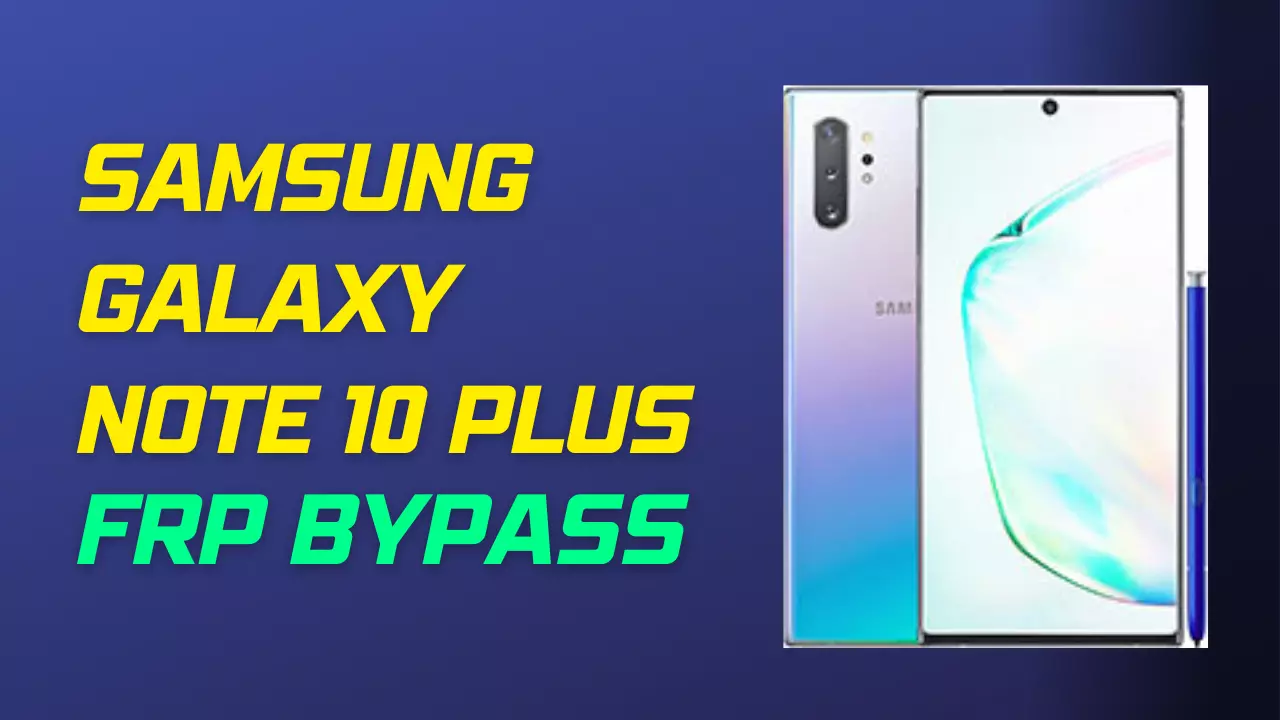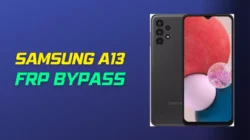The Samsung Galaxy Note 10 Plus is a popular Android device with advanced features and a sleek design. However, one issue that some users may encounter is the Factory Reset Protection (FRP) lock, which can prevent them from accessing their devices if they forget their Google account login credentials.
FRP is a security measure designed to protect users’ data in case their device is lost or stolen, but it can be frustrating if you’re locked out of your own device. In this article, we will explore the steps to bypass the FRP lock on the Samsung Galaxy Note 10 Plus and regain access to your device.
Explore This Article
How to Bypass FRP from Samsung Galaxy Note 10 Plus
Here are the exact steps to bypass the FRP lock from Samsung Galaxy Note 10 Plus without PC.
Step 1: Turn on your Samsung Galaxy Note 10 Plus and connect it to a Wi-Fi network.
Step 2: On the Google account verification screen, enter any random combination of letters and numbers in the email and password fields.
Step 3: Once you’ve entered the random information, tap and hold the text you just typed until a menu appears.
Step 4: Select the “Assist” option from the menu. This will open the Google app.
Step 5: In the Google app, type “Chrome” in the search bar and tap on the Chrome icon to open the browser.
Step 6: In the Chrome browser, search for “Samsung Galaxy Apps” and click on the first link that appears.
Step 7: On the Samsung Galaxy Apps page, tap on the “Download” button to download and install the “Smart Switch” app.
Step 8: Once the Smart Switch app is installed, open it and connect your Samsung Galaxy Note 10 Plus to another mobile phone using the OTG cable.
Step 9: On the connected mobile phone, download and install the “Quick Shortcut Maker” app from the Google Play Store.
Step 10: Open the “Shortcut Maker” app on the connected mobile phone and search for “Settings.”
Step 11: Select the “Settings” option that appears and tap on the “Create Shortcut” button.
Step 12: Once the shortcut is created, you will see a new icon on the home screen. Tap on this icon to open the Settings menu.
Step 13: In the Settings menu, scroll down and select the “Cloud and Accounts” option.
Step 14: Tap on the “Accounts” option and then select “Add Account.”
Step 15: From the list of options, select “Google” and sign in with your Google account credentials.
Step 16: Once you’ve signed in, restart your Samsung Galaxy Note 10 Plus and the FRP lock should be bypassed.
Congratulations! You have successfully bypassed the FRP lock on your Samsung Galaxy Note 10 Plus without using a PC. However, please note that this method may not work on all devices, and it’s always a good idea to use a reliable and secure method to protect your personal information.
Alternative FRP Bypass APK:
Best FRP Bypass Tools:
Conclusion
bypassing the FRP lock on your Samsung Galaxy Note 10 Plus can be a frustrating task, but it’s not impossible. By following the step-by-step guide outlined above, you can successfully bypass the FRP lock on your device without using a PC. However, it’s important to note that this method may not work on all devices, and it’s always a good idea to use a reliable and secure method to protect your personal information.
As always, it’s important to keep your device updated with the latest security patches and to use strong passwords to keep your information safe. If you encounter any issues or have any questions, feel free to seek assistance from a professional or Samsung customer support.