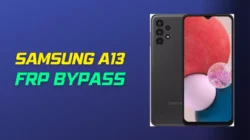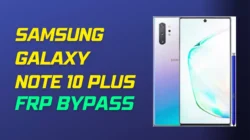Are you locked out of your ZTE device due to the FRP lock? Have you tried several methods but none seem to work? Don’t worry, we’ve got you covered! In this guide, we’ll show you how to bypass the FRP lock on your ZTE device and regain access to your device without any hassle.
The Factory Reset Protection (FRP) lock is a security feature that prevents unauthorized access to your device. However, it can be frustrating when you forget your Google account credentials or purchase a second-hand device with a locked FRP. With our step-by-step guide, you can bypass the FRP lock on your ZTE device and regain access in no time.
Keep reading to learn the easy-to-follow steps for bypassing the FRP lock on your ZTE device.
Explore This Article
How to FRP Bypass ZTE Android Device
Here are the steps to bypass the FRP lock on your ZTE device:
- Turn on your ZTE device and follow the setup wizard until you reach the Google account verification screen.
- Connect your ZTE device to a Wi-Fi network.
- Tap on the “Emergency Call” button and dial “##4636##”. This will open the testing menu.
- From the testing menu, select “Phone Information”.
- Scroll down and locate the “Set Preferred Network Type” option.
- Tap on it and select “LTE/GSM auto (PRL)”.
- Press the back button to go back to the testing menu and select “Usage Statistics”.
- From the usage statistics menu, tap on the back button again to go back to the testing menu.
- Select “Developer Options”.
- In the developer options menu, enable “OEM unlocking” and “USB debugging”.
- Press the back button to go back to the testing menu and select “Reset Phone”.
- Your ZTE device will restart, and the FRP lock will be bypassed.
It’s important to note that the steps above may vary depending on your ZTE device model and Android version. Make sure to follow the steps carefully and precisely to ensure the successful bypassing of the FRP lock. Once you have successfully bypassed the FRP lock, you can set up your ZTE device as you normally would and regain access to all its features and functionalities.
Alternative FRP Bypass APK:
Best FRP Bypass Tools:
Conclusion
Bypassing the FRP lock on your ZTE device is an important step in regaining access to your device when you forget your Google account credentials or purchase a second-hand device with a locked FRP. While the process may seem daunting, the steps are relatively straightforward and easy to follow.
By following the step-by-step guide we have provided, you can bypass the FRP lock on your ZTE device without any hassle. However, it’s important to note that the steps may vary depending on your device model and Android version, so make sure to follow them carefully and precisely.
Once you have successfully bypassed the FRP lock on your ZTE device, you can enjoy all its features and functionalities without any limitations. Remember to take note of your Google account credentials to avoid being locked out of your device again in the future.