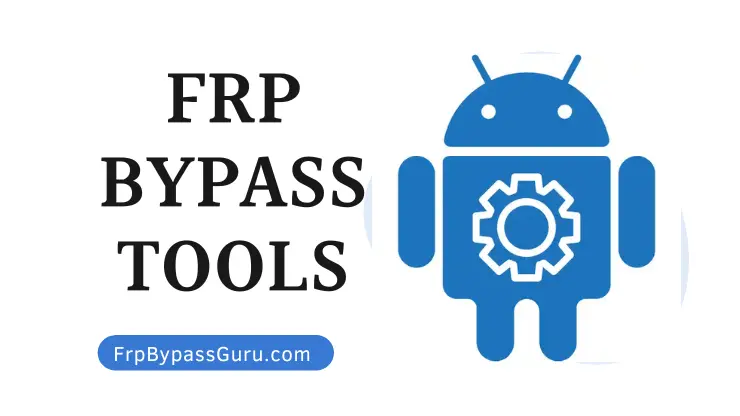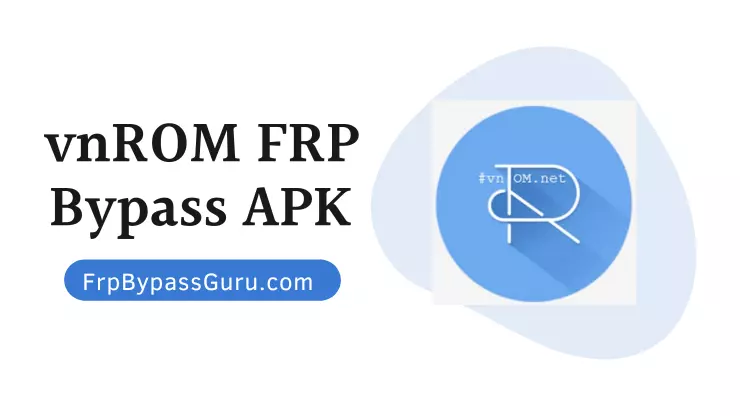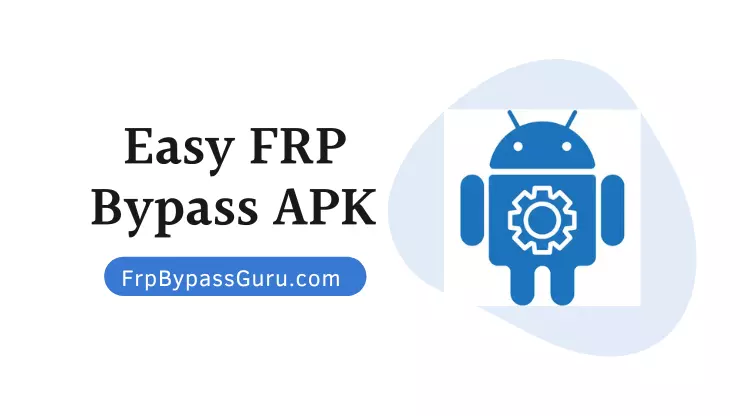Technocare Tricks APK is the most secure app used to Bypass FRP. You can direct download the latest version for free on Android.
Technocare Apk is an Android application that helps users to bypass the security lock on their Android devices. This app is primarily used for Samsung devices and allows users to create a new Google account without unlocking their phone.
When people forget their Google account details, they need to download and use Technocare Apk to unlock their mobile phones. This app has a user-friendly interface, and it is entirely safe to use. With Technocare Apk, you don’t need to worry about being locked out of your Android device.
This app is used to bypass Google account verification on Android devices. This application is compatible with most Android devices but is mostly used for Samsung phones to Bypass FRP. You may also use vnROM FRP Bypass Apk to unlock your Android device.
Explore This Article
Technocare APK
We shared the latest version of the Technocare Apk 2023 file that will work with most Android devices. You can free download and install it on your phone. If you have a Samsung device then you can use Samsung FRP Bypass APK. Please read the complete step-by-step instructions to use this application to bypass Google account verification.
Technocare Tricks
“Technocare Apk” and “Technocare Tricks Apk” are the same applications with different names, and both serve the same purpose. This app is a useful tool for bypassing the FRP security lock on Android devices, particularly Samsung smartphones, and it works faster than other similar applications.
With Technocare Apk, users can easily create a new Google account without having to unlock their Android phone, making it a valuable tool for those who have forgotten their Google account login details. By downloading and using Technocare Tricks 7.0, individuals can unlock their mobile phones and access their data once again. This app is easy to use and has become a popular choice for those in need of a reliable FRP bypass tool.
Download Technocare APK
Technocare APK free download for Android and bypass FRP on your device. This is the latest APK file that will be working with most Samsung devices. You can download it with a direct link and install it on your Android device.
| App Name | Technocare APK |
| Genres | Android App |
| Version | 8.0 |
| Requires | 5.0 and up |
| Size | 28.5 MB |
All Tap To Open Shortcuts
- Open
 Galaxy Store
Galaxy Store - Open
 Google Quick Search Box
Google Quick Search Box - Open
 Setting
Setting - Open
 Screen Smartlock
Screen Smartlock - Open
 Samsung My Files
Samsung My Files - Open
 Youtube
Youtube - Open
 Chrome
Chrome - Open
 Alliance Shield
Alliance Shield - Open
 Android Hidden Settings
Android Hidden Settings - Open
 Login Account
Login Account - Open
 Home Launcher
Home Launcher
All FRP Bypass APK
- Alliance Shield on Galaxy Store
- Alliance_Shield.apk // Backup link
- Notification_Bar.apk // Backup link
- Package_Disabler_Pro.apk // Backup link
- Android_5_GAM.apk // Backup link
- Android_6_GAM.apk // Backup link
- Android_8-9-10_GAM.apk // Backup link
- Google_Setting.apk // Backup link
- FRP_Bypass.apk // Backup link
- FRP_Android_7.apk // Backup link
- FRP_vnROM.apk // Backup link
- Test_DPC.apk // Backup link
- QuickShortcutMaker.apk // Backup link
- Apex_Launcher.apk // Backup link
- Nova_Launcher.apk // Backup link
- Menu_Button.apk // Backup link
- ES_File_Explorer.apk // Backup link
- Setting.apk // Backup link
- Development_Settings.apk // Backup link
- HushSMS.apk // Backup link
- Phone_Clone.apk // Backup link
- File_Commander_Manager.apk // Backup link
- Smart_Switch_Mobile.apk // Backup link
Features of Technocare APK
- Completely free APK.
- Easy FRP Bypass application.
- Great UI and easy to use.
- Most trusted app to unlock the Google account verification lock.
- No registration is needed to use this app.
- The simple solution is to remove the FRP lock.
- The size of the APK is only 28.5 MB only.
- This APK supports most Android devices.
- This app doesn’t contain any ads.
- The latest version of the Technocare Tricks app is 7.1.1.
How To Use Technocare Apk for Bypass FRP Lock

- After downloading Technocare APK Copy to USB.
- Connect USB to mobile with OTG cable.
- Now turn on your device and you will see file explorer.
- Open the APK file from the USB folder and install Technocare APK.
- During installation, your phone will block installation and you might see an unknown source error. Simply go to your device settings and turn on the unknown sources
- Now tap on the installation button again to start the installation process.
- Open the app and give it all the necessary permission.
- Launch the app and wait for a few seconds and you’re done.
Note: You can also put APK into your SD card instead of OTG and USB.
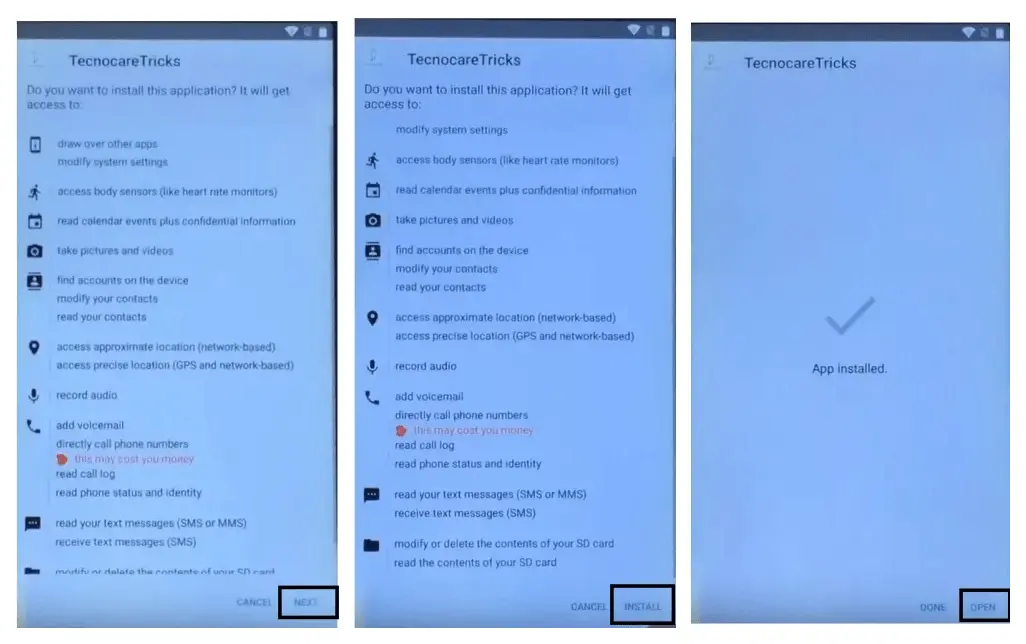
Frequently Asked Questions
What is FRP Bypass?
FRP is a Factory Reset Protection. Sometimes when you want to factory data reset on your Samsung mobile it asks you to write your Google account email and password to get access to the phone. Sometimes you may forget your account details or due to some reason your device did not accept login details, In this case, you need to use Technocare Tricks Apk to bypass the FRP lock, and after you can create a new Google account on your device.
What is FRP Bypass Tool?
A tool used to Bypass FRP. It’s used in the Android device to bypass factory reset protection.
What is FRP Bypass APK?
FRP Bypass APK is an application used when you reset your Android device and forget your Google account details, This will bypass this process.
What is Technocare APK?
Technocare APK is an Android application that is used to bypass the security lock on Android devices, particularly Samsung smartphones. It allows users to create a new Google account without unlocking the phone, which can be helpful in case users forget their Google account details.
Is Technocare APK safe to use?
Technocare APK is safe to use as long as it is downloaded from a trusted source. However, it is important to note that using such apps may void the device’s warranty and may also pose security risks.
Can Technocare APK be used on all Android devices?
Technocare APK is primarily designed for Samsung devices, but it may also work on other Android devices. However, its effectiveness may vary depending on the device’s make and model.
Is it legal to use Technocare APK?
The use of Technocare APK to bypass security locks on Android devices may be considered illegal in some jurisdictions. It is important to check the local laws and regulations before using such apps.
Does Technocare APK require root access?
Technocare APK does not require root access to work. However, it may require certain permissions to be enabled on the device to bypass the security lock
You may also check addROM Bypass FRP apps to unlock your Android device without a PC.
Final Thoughts
These are the complete steps to Bypass FRP by downloading and installing Technocare Tricks APK on your Android device, I hope this will work for you. You may also download the Technocare Apk from Uptodown or Apkpure websites. There are several more ways to unlock FRP just like the Romfast APK which is the easiest way to bypass Google account verification and unblock factory reset protection.